- Тип техники
- Бренд
Просмотр инструкции автомагнитолы Hyundai Electronics H-CMD7075, страница 16
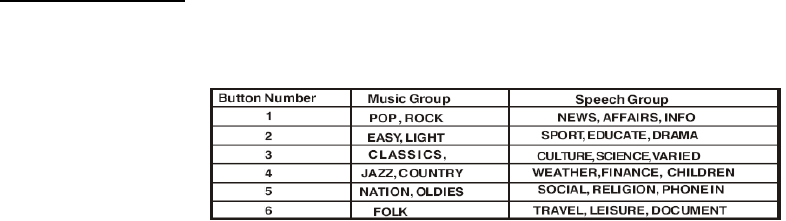
16
PTY (Program Type)
1. Press PTY/CLK button on the panel to activate the PTY function. The previous PTY type is shown.
2. Press PTY/CLK once again to enter the MUSIC type or press twice to enter the SPEECH ty pe, then use buttons 1 - 6 to select the
desired pr ogram type (see the following table).
3. When PTY is selected, the radio starts to search corresponding PTY information, and stops if the corresponding PTY
information is detected.
4. If there are no keys en ter ed for 2 seconds, previously sel ected PTY is sear ched. Dur in g 1 loop, if desir ed PTY is n ot foun d, NO
PTY is flashed, then return to previous normal radio and PTY word disappears.
5. Press PTY button for the 3
rd
time to switch the PTY function off.
Ваш отзыв будет первым



