- Тип техники
- Бренд
Просмотр инструкции автомагнитолы Hyundai Electronics H-CMD4011, страница 21
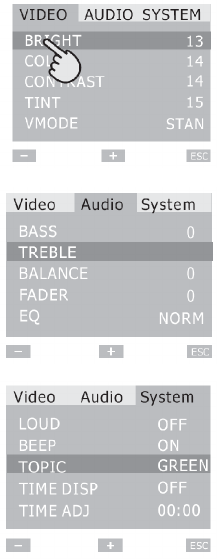
21
Operating with System Menu
To enter the System Setting Menu press MENU button (or press top right corner of the screen in Radio mode).
You will enter Menu pages for Video Mode, Audio Mode and System Mode using UP/DOWN/LEFT/RIGHT
curso r butt ons or touching the needed it ems
Video Mode
You may adjust the settings: BRIGHT, COLOR, CONTRAST, TINT, V.MODE
(STAN => USER =>SOFT => BRIG ).
Audio Mode
You may adjust the settings: BASS, TREBLE, BALANCE, FADER, EQ (NORM =>
ROCK => JUZZ => CLAS => POP).
System Mode
You may adjust t he settings: LOUD, BEEP, TOPIC, TIME DISP, TIME ADJ.
Ваш отзыв будет первым



