- Тип техники
- Бренд
Просмотр инструкции автомагнитолы Hyundai Electronics H-CMD4002, страница 31
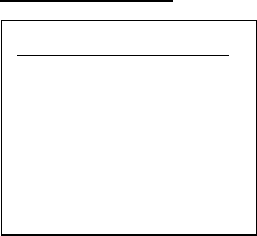
31
Language setup
Setting OSD Language
Press the cursor button and the ENTER button to select the desired language: English, Chinese, German, Spanish,
French, Portuguese, Russian.
Setting Audio Language
Select a kind of language for the DVD disc audio from the languages which are contained in the DVD disc:
Chinese, English, Japan, French, Spanish, Portuguese, Latin, German.
Setting Subtit le Language
Select a kind of language for the subtitle of DVD disc from the languages which are contained in the DVD disc:
Chinese, English, Japan, French, Spanish, Portuguese, Latin, German, Off.
Setting Menu Language
Select a kind of language for the menu of DVD disc from the languages which are contained in the DVD disc:
Chinese, English, Japan, French, Spanish, Portuguese, Latin, German.
LANGUAGE SETUP
OSD LANGUAGE
AUDIO LANG
SUBTITLE LANG
MENU LANG
EXIT SETUP
Ваш отзыв будет первым



