- Тип техники
- Бренд
Просмотр инструкции автомагнитолы Hyundai Electronics H-CMD4002, страница 19
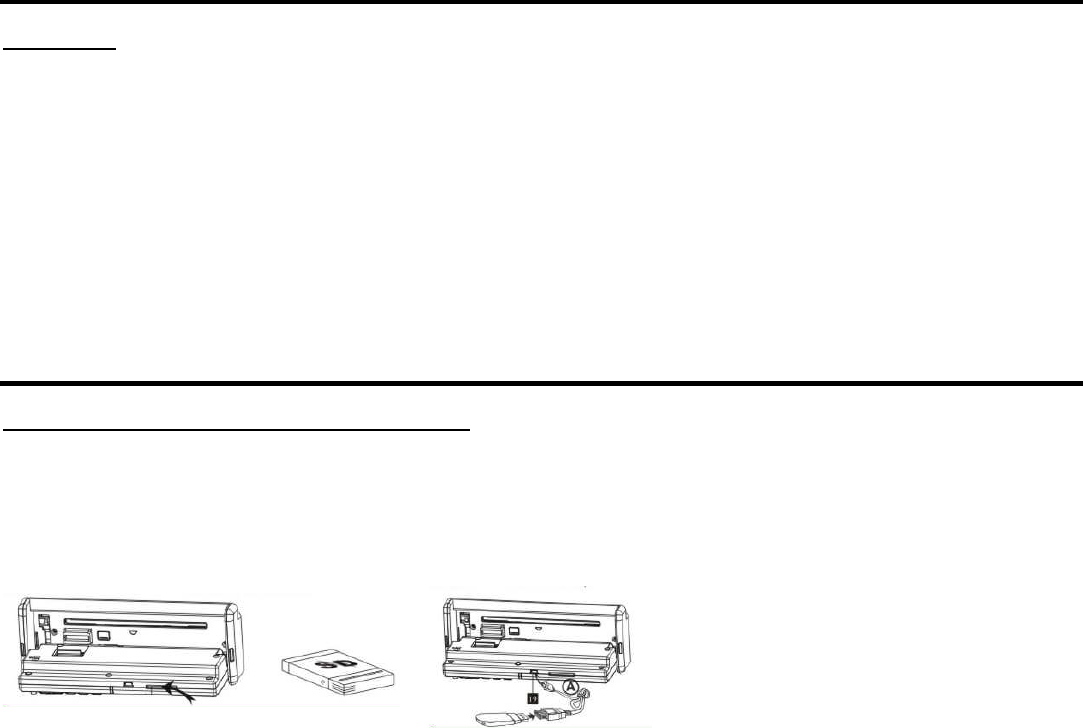
19
TV operations
TV tuning
At first, press MODE button to switch the set to TV mode, then press AMS/RPT to auto-scan TV station from
low frequency to high frequency and TV station will be automatically stored in to memory. When Auto-Tuning is
done, you can use the remote control 0-9 key to select your desired station.
For TV Tuning in SECAM please kindly pay attention as per follows:
Press the MODE button and then press the R/L button to switch to PAL DK audio system. Press the BND button
in SECAM audio system to switch to SECAM DK audio system. After that press the button AMS/RPT to scan
and search the TV stations in the SECAM system.
SD/ MMC/ USB operations
Inserting the SD/ MMC card/ USB device
1. Turn the power on.
2. Press the OPEN button on the panel to flip it down.
3. Insert the MMC/ SD card or USB device into MMC/ SD or USB slot. Then the playing mode will be changed
into SD Card or USB mode automatically. The unit will read the files automatically.
Note: When SD/MMC card and USB device are both inserted into their compartment or socket, the mechanism
will automatically engage into the SD mode.
Ваш отзыв будет первым



