- Тип техники
- Бренд
Просмотр инструкции автомагнитолы Hyundai Electronics H-CMD4002, страница 17
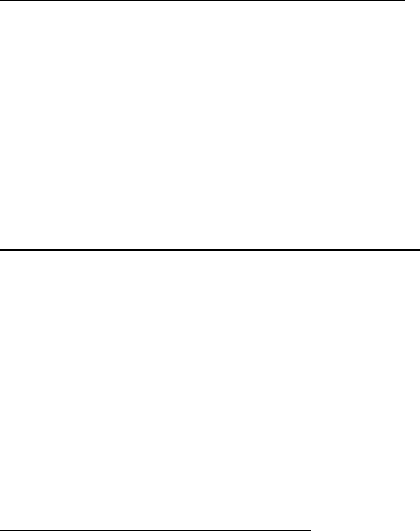
17
AMS (Auto Memory Store) function
Preset scan: press AMS button on the front panel or AMS/RPT on the RC to scan all preset stations in the
memory of the current band and stay on each memory stations for about 5 seconds. The memory location
indicator on the LCD will flash during the process. To stop preset scan, press this button again.
Auto memory store: press AMS button on the front panel or AMS/RPT on the RC for more than 2 seconds
to enter auto store mode. The radio will automatically store the 6 strongest available stations to the 6 preset
memories of the current band. To stop auto store, press this button again.
AF (Alternative Frequencies) function
When the radio signal strength is poor, enabling the AF function will allow the unit to automatically search
another station with the same PI (Program Identification) as the current station but with stronger signal strength.
PS (Program Service name): the name of station will be display instead of frequency.
1. Press R/L/ST / AF on the front panel or LOC/AF on the RC shortly to turn ON or turn OFF the AF function.
AF indicator on display will flash until RDS information is received.
2. If RDS service is not available in your area, turn off the AF mode.
Default setting is ON.
TA (Traffic Alarm) function
Press the LOU/TA on the front panel or BND/TA/SYS on the RC and hold for 2 seconds to turn ON or OFF the
TA function. In TA mode traffic program will be automatically searched, until the program is received.
When traffic announcement is received, the TA indicator will display. The unit will temporarily switch to the
tuner mode (regardless of the current mode) and begin broadcasting the announcement at TA volume level. After
the traffic announcement is over, it will return to the previous mode and volume level. When TA is turned on,
SEEK, SCAN, AMS function can only be received or saved when traffic program identification (TP) code is
received.
Ваш отзыв будет первым



