- Тип техники
- Бренд
Просмотр инструкции автомагнитолы Hyundai Electronics H-CMD2003, страница 47
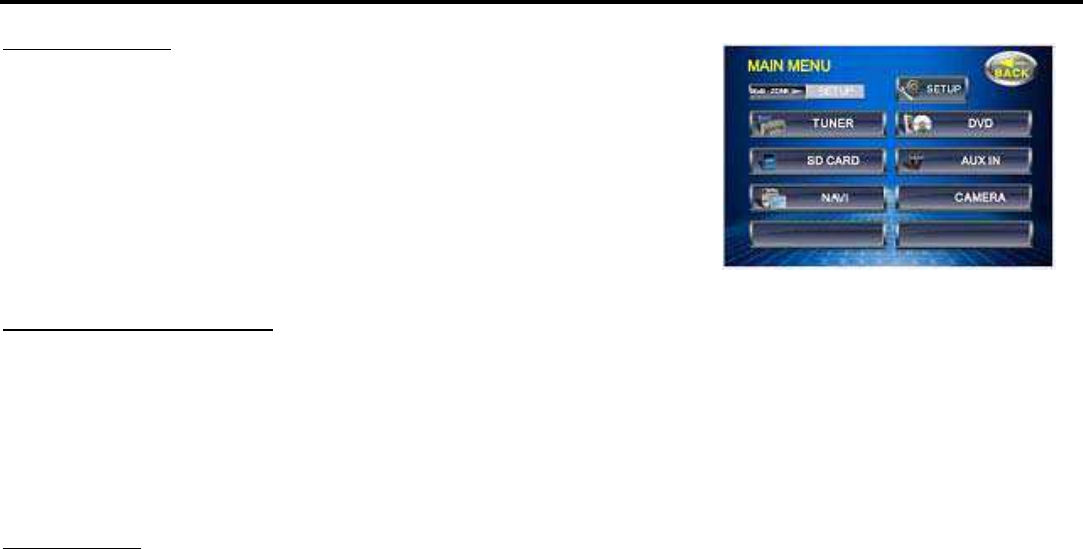
47
Other playback modes
AUX-IN mode
External AV devices can be connected with the unit through AUX IN
function. For more details, please refer to “Electrical Connection”
diagram. Press the SRC button on the panel or on the remote control
repeatedly to switch to AUX IN mode, or press the left top corner of the
display to open the source menu. Press the AUX IN button on the
display or press PLAY/PAUSE button on the remote control to enter the
AUX-IN mode.
Rear view camera mode
A rear view camera can be connected to the unit. For more details, please refer to “Electrical Connection”
diagram. Press the SRC button on the panel or on the remote control repeatedly to switch to CAMERA mode,
or press the left top corner of the display to open the source menu. Press the CAMERA button on the display or
press PLAY/PAUSE button on the remote control to enter the CAMERA mode.
Note: The front source will change to CAMERA mode automatically when you reverse the car.
NAVI mode
The suited navigation can be connected to the unit. For more details, please refer to “Electrical Connection”
diagram. Press the SRC button on the panel or on the remote control repeatedly to switch to NAVI mode, or
press the left top corner of the display to open the source menu. Press the NAVI button on the display or press
PLAY/PAUSE button on the remote control to enter the NAVI mode.
Note: The NAVIGATION function is optional. Only navigation systems (not included) with appropriate cables
can be supported by the unit.
Ваш отзыв будет первым



