- Тип техники
- Бренд
Просмотр инструкции автомагнитолы Hyundai Electronics H-CMD2003, страница 18
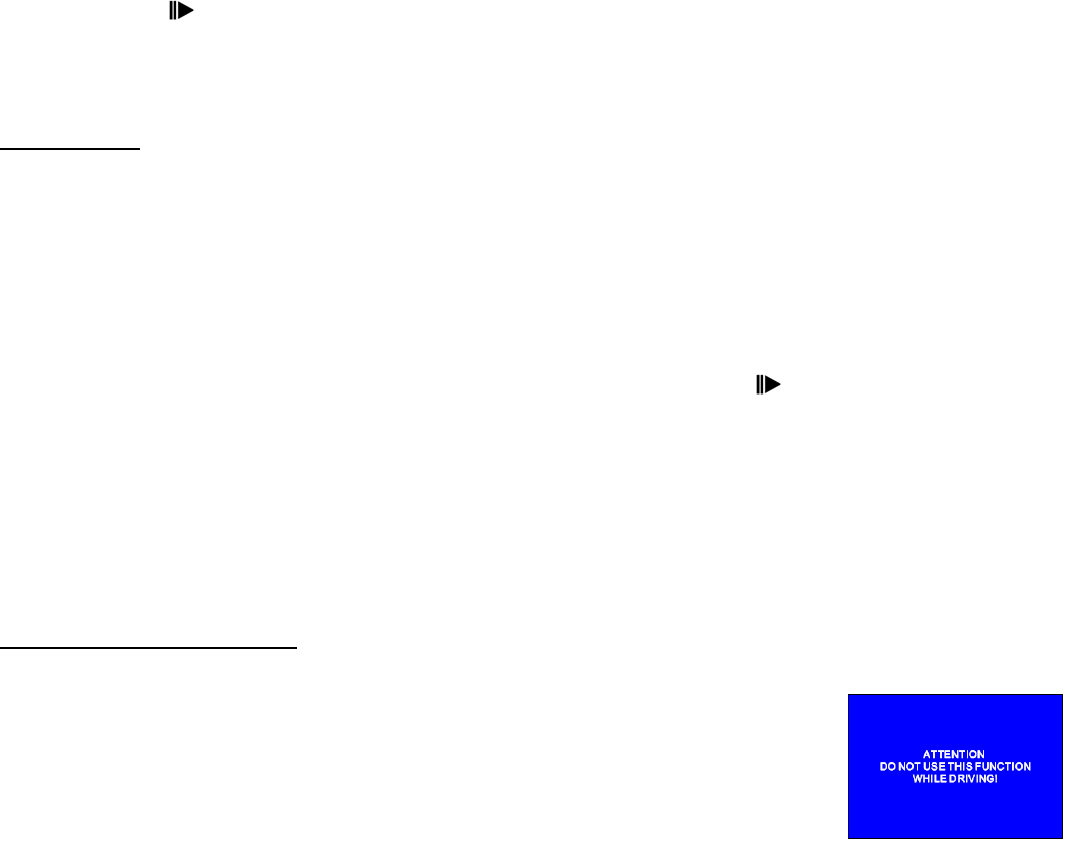
18
3. Press the :/ buttons on the remote control or rotate the TUNER/ENT knob on the panel to adjust the
selected setting.
4. Press the PIC button on the remote control or the WIDE/PIC on the panel to save settings.
Audio Setting
Audio control allows you to easily adjust the audio system to meet the in-car acoustic characteristics that vary
depending on the type of car and its measurement.
1. Press and hold the VOL/SEL knob on the panel or press the SEL button on the remote control to enter audio
setting mode.
2. Rotate the TUNER/ENT knob on the panel or press the ;/< buttons on the remote control to select a
setting item: EQ – Bass – Mid – Treble – Bal – Fade – SUB.W – Center. You can also perform this
operation by pressing the corresponding menu item button on the display.
3. To adjust the value rotate the VOL/SEL knob on the panel or press the :/
buttons on the remote control.
You can also perform this operation by pressing the +/- buttons corresponding to each menu item on the
display.
4. Press and hold the VOL/SEL knob on the panel or press the SEL button on the remote control to exit audio
setting mode.
Notes: EQ modes: User, Flat, Danc, Pop, Latin, Rock, Acou. Bass, Mid and Treble items can be adjusted only
in User mode.
When parking brake applied
If "PRK SW" cable is connected to hand brake switch, the video picture of the TFT display will be controlled
by driving status, system setup and video sources.
• When “Parking” is set to “Off” or the car is parking or the video input source is
“Camera”, the video picture of the TFT display will be normal.
Ваш отзыв будет первым



