- Тип техники
- Бренд
Просмотр инструкции автомагнитолы Hyundai Electronics H-CDM8048, страница 11
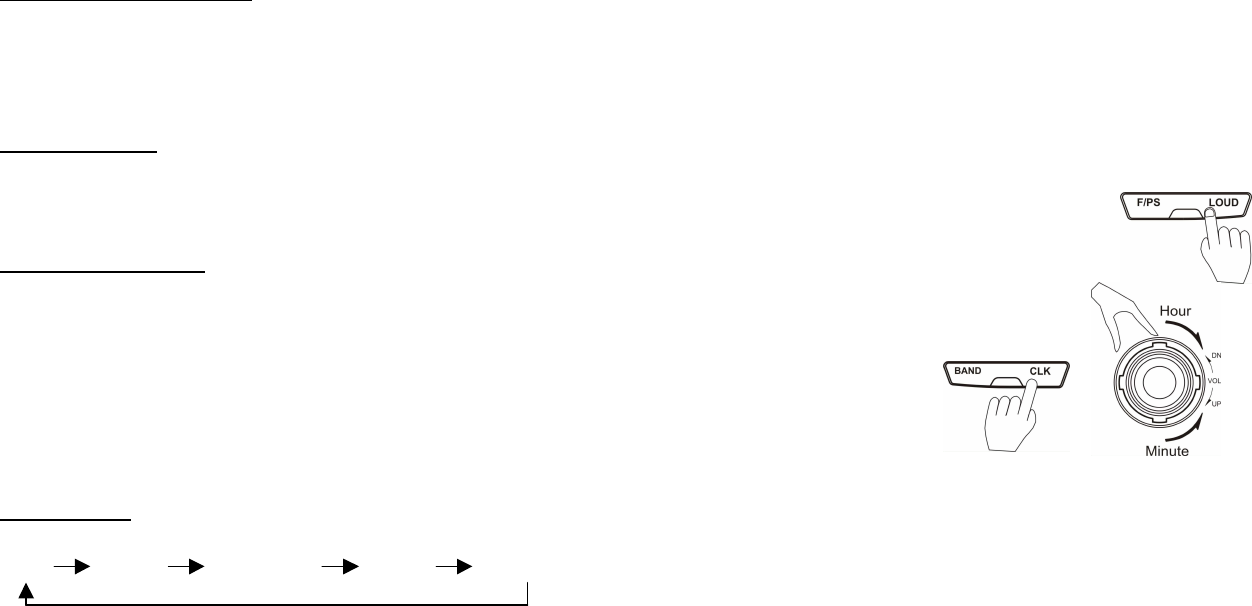
11
BEEP ON/OFF mode
Press SEL button for 2 seconds, the display will show DSP OFF.
Press the SEL button continuously until the display show BEEP ON, press the volume up/down button to toggle between it and BEEP
OFF, then leave the unit idle for your desired setting to take effect.
LOUD mode
Press the LUD to emphasize the Bass output, the word LOUD ON shows on the display indicates that the loudness function is on.
Press again to cancel.
Time clock setting
The time clock can be set anytime when the power is on.
Press the CLK button and then press and hold CLK button for 3 seconds, the time will blink on the display.
1. Rotate the volume knob clockwise to adjust the hour.
2. Rotate the volume knob anti-clockwise to adjust the minute.
3. Press the CLK button again or left the unit idle for new setting to effect.
Press the CLK button anytime to view the time clock display.
DSP mode
Press and hold the SEL button for 2 seconds, the display will show DSP OFF. Press the volume up/down button to choose EQ effect.
POP ROCK CLASSIC FLAT DSP OFF
After you have reached your desired effect, leave the unit idle in order for the new setting to take effect.
Ваш отзыв будет первым
Вопросы пользователей
Поиск:
по производителю
по типу техники
по модели
Сортировать:
по дате


c ответами



Гость
04 декабря 2018, Иваново
CDM8048

Гость
04 декабря 2018, Иваново
ЧТО СОБОЙ ПРЕДСТАВЛЯЕТ ЗАМОК ПАНЕЛИ УПРАВЛЕНИЯ И ЕГО РИСУНОК.





 0
0