- Тип техники
- Бренд
Просмотр инструкции автомагнитолы Hyundai Electronics H-CDM8019, страница 14
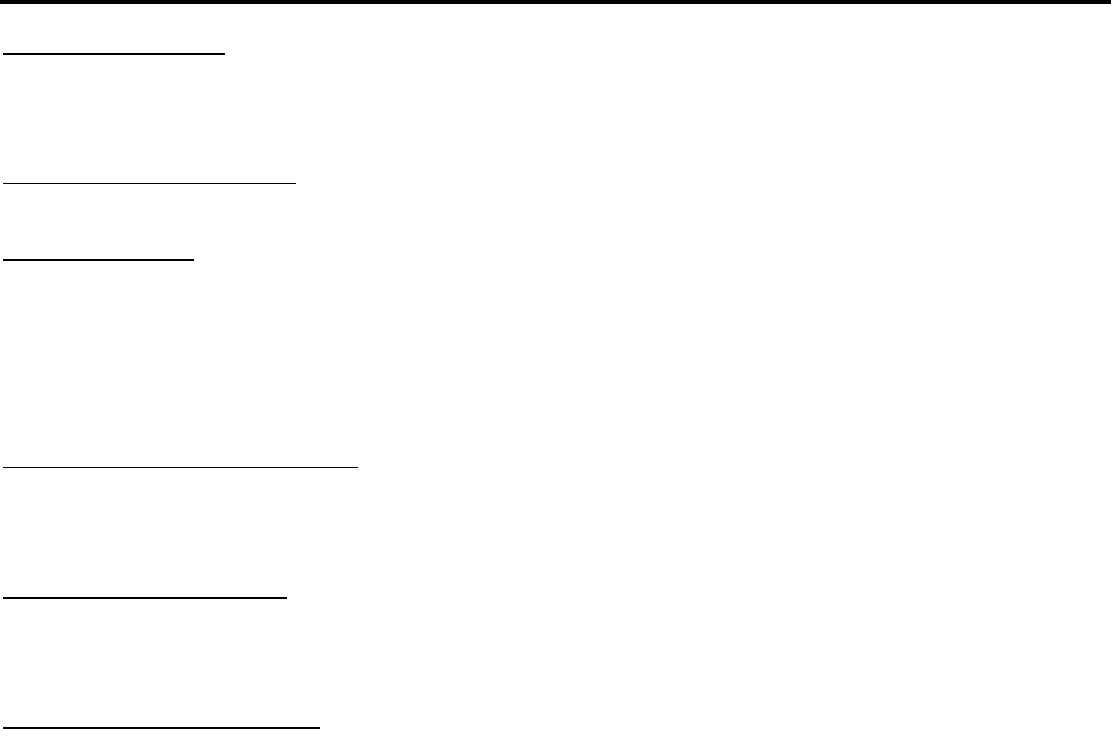
15
Radio operations
Choose Radio Band
Press BND button to activate the Radio mode (even when CD is playing). The unit is equipped with 3 FM bands
(FM1, FM2 and FM3) and 2 MW bands (MW1 and MW2). Each of the bands can store up to 6 preset stations,
making t otal 30 preset memory st ations.
Radio Tune/Seek Function
In Radio mode, press PREV/NEXT button to manually adjust t he radio frequency.
Auto seek modes
Press and hold VOL knob unt il “DSP OFF” is shown on the display, then press VOL knob to cycle through the
menu selections until “SEEK 1” is shown. Rotate VOL knob to select either “SEEK 1” or “SEEK 2”.
1. Seek 1: press and ho ld PREV/NEXT butto n fo r more than 1 second. The unit will seek t he next st rong and clear
frequency station. Repeat to seek mo re stations in your list ening area with a st rong signal.
2. Seek 2: press and hold PREV/NEXT button for station search. The search will not cease until you release the
button.
Mono/Stereo Reception Control
In FM radio mode, press MON button to toggle between mono or stereo reception. The display will show
“MONO” or “STEREO”. Improvement of distant station reception can be done by selecting mono operation,
which may cut down so me reception no ise.
Save Your Preset Stations
There are six nu mbered preset butto ns, which can sto re and recall st at io ns fo r each ba nd. While listening t o a radio
station you would like to save as a preset, press and hold one of the buttons numbered 1-6 until you hear a beep.
The button you pressed is now the preset button for t hat station.
Automatic Store/Preset Scan
1. Automatic scan and store: while listening to the FM Radio, press and hold F/PS button for more than 3
seconds. T he rece iver w ill aut omatic a lly scan t he saved stat ions of that FM band. While list ening to the AM radio,
Ваш отзыв будет первым



