- Тип техники
- Бренд
Просмотр инструкции автомагнитолы Hyundai Electronics H-CCR8083, страница 12
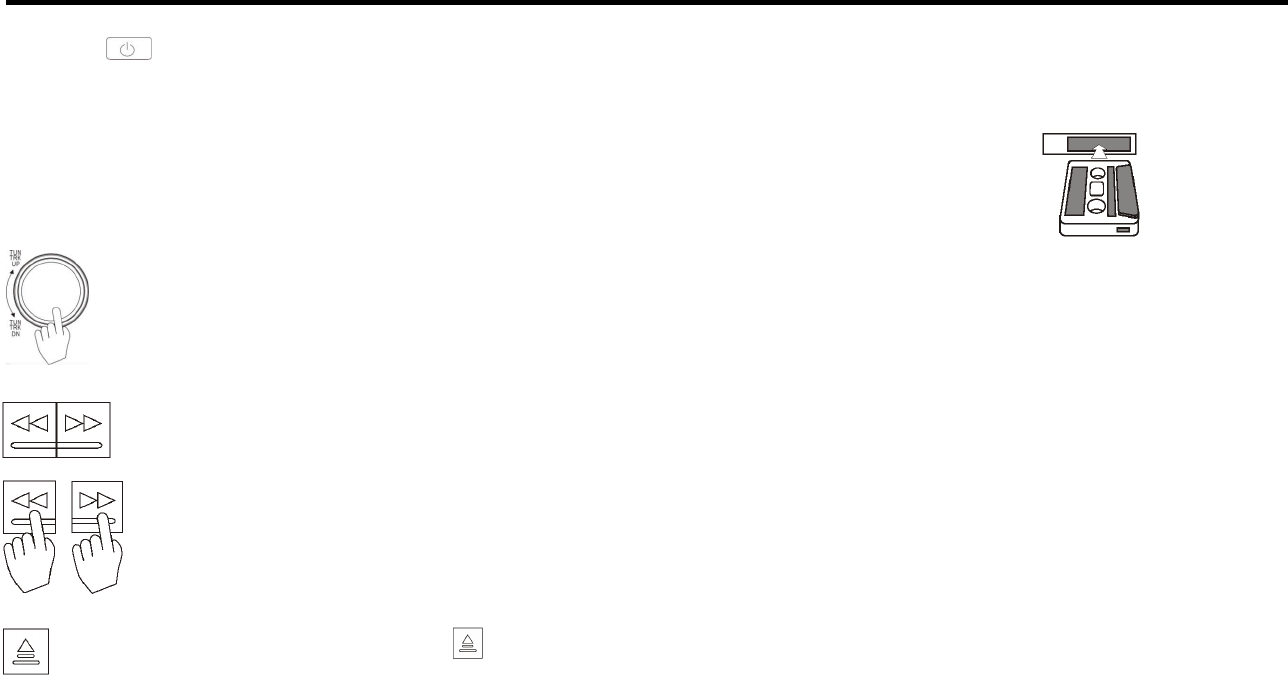
12
Cassette operation
Press the button to turn the unit on, and insert a cassette tape with the open side facing to the right. The cassette will start to
play.
Insert a cassette tape with the open side facing to the right.
Press the cassette tape until it locks into position of cassette compartment, then begins to play.
The cassette play direction indicated on the LCD display showing either A or B side playing.
During at the radio or cassette mode any time press the MOD button, the unit can automatically be switched to cassette mode
as long as a cassette tape is inserted into the cassette compartment properly.
It will be switched back to Radio mode. When press the MOD button again.
Press both the Rewind and Faster Forward knobs at the same time to reverse the play direction of the tape while it is
still playing.
When the tape reaches to the end, it reverses automatically and the other side begins to play.
Press the Rewind or Faster Forward button to fast forward or fast rewind the tape. Whichever is pointing at the same
direction as the same direction indicated on the display.
To reject the cassette Tape, press the button all the way in, to stop and release the cassette.
Ваш отзыв будет первым
Вопросы пользователей
Поиск:
по производителю
по типу техники
по модели
Сортировать:
по дате


c ответами



Гость
10 декабря 2019, Могилёв
ghjdjl rfrjuj wdtnf gjlcjtlbyztncz r -





 0
0