- Тип техники
- Бренд
Просмотр инструкции автомагнитолы Hyundai Electronics H-CCR8080, страница 12
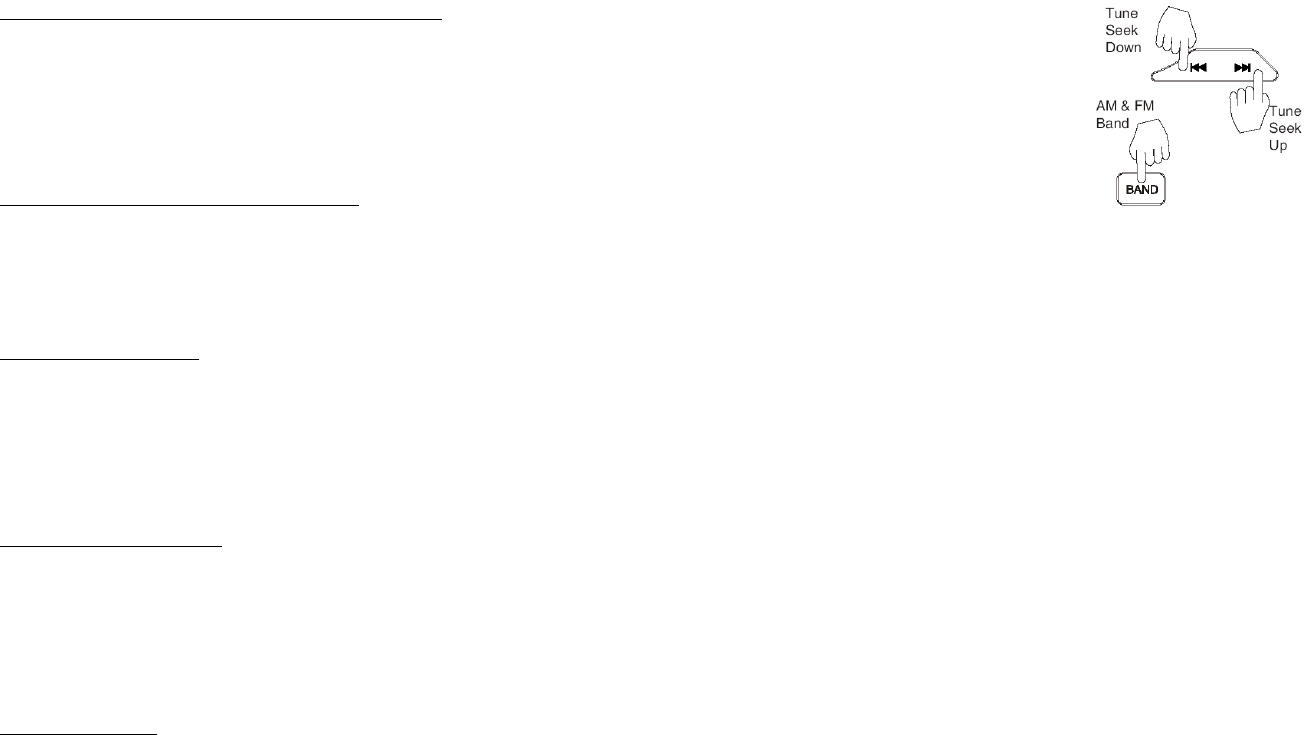
12
BAND AND TUNING-(TUNE, SEEK)
Press the BAND (band) button for AM, FM or OIRT radio mode function.
At the radio mode, press TUNE up or TUNE down button for less than 1 second to move radio frequency
number up or down by one step to tune the reception frequency manually. Or press and hold for more than 1
second to SEEK up or SEEK down to the next clear station. Repeat this action to seek for other desired station.
PRESET / RECALL MEMORY
There are Six numbered preset buttons which can store and recall stations for each band.
3 FM bands, Fm1, Fm2, and Fm3 making a total of 18 preset stations in FM band. And 2 AM bands, Mw1 and Mw2 making a total of
12 preset stations in AM band.
PRESET MEMORY
Press BAND (band) button to select band, (One of FM1,2,3(OIRT) or MW1,2)
Press the up / down tune to select a desired Station.
Press and Hold a preset button (1 to 6) for 3 seconds, until the receiver beep sound is heard.
Then the desired station is saved. Repeat this for FM1,2,3(OIRT) and MW1,2 making a total of 30 memory.
AUTOMATIC STORE
Press and Hold APS button for more than three seconds, until receiver beep sound is heard.
Total 6 new replaced clear and strong stations will automatically be stored in 1 to 6 button. Repeat this in other BAND if needed, total
30 preset stations can be stored.
To Recall the preset station. Press BAND and NUMBER button (1 to 6).
PRESET SCAN
Press APS button for less than 1 second, the system will scan the 6 stations which are stored. Each station will be scanned for every 5
second. Press APS again to stop scanning when reach at your desired station.
Ваш отзыв будет первым



