- Тип техники
- Бренд
Просмотр инструкции магнитолы Hyundai Electronics H-CMD4001, страница 20
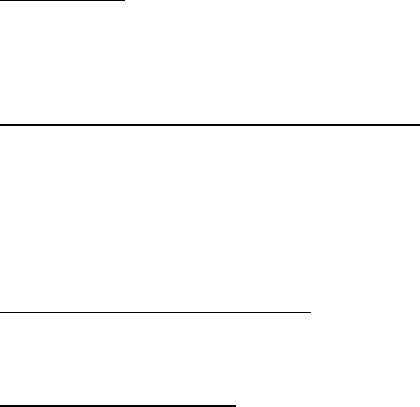
20
Preset scan
Press the RPT/P.SCN button on the RC to scan all preset stations in the memory of the current band and stay on
each memory stations for about 5 seconds. To stop preset scan, press this button again.
AF (Alternative Frequencies) function
When the radio signal strength is poor, enable or disable AF function, press more than 2 seconds to enable or
disable REG mode. (Default setting is On for AF and Off for REG)
1. Press ON to enable AF with current station.
2. AF icon is on LCD display. AF icon blinks if AF is not available.
TA (Traffic Alarm) function
Press the TA/EON butto n on the panel or TA button on the RC to enable or disable TA mode.
PTY (Program Type)
1. Press PTY button to activate the PTY function. The previous PTY type is shown.
2. Press PTY once again to enter the MUSIC type or press twice to enter the SPEECH type, then use buttons
1 - 6 to select the desired progr am type (see t he following table).
Ваш отзыв будет первым



