- Тип техники
- Бренд
Просмотр инструкции магнитолы Hyundai Electronics H-1406, страница 4
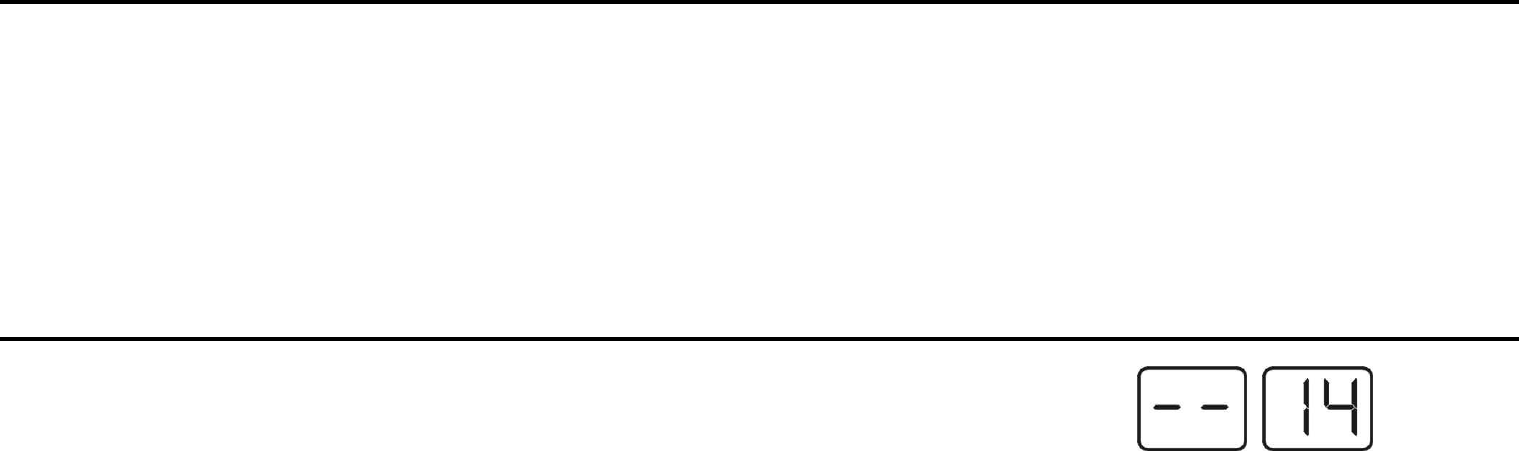
4
· To turn off the radio, set the FUNCTION switch to TAPE position.
Antenna
· For FM reception, adjust the telescopic antenna appropriately to obtain the best reception on the band selected.
· The AM signal is picked up through the built-in ferrite antenna. The set should be placed to a position for the best reception.
FM and FM stereo reception
· Set the BAND switch to FM position, programmer is received in mono mode.
NOTE: In particular when stereo signal is weak and much noise are received, it is preferable to receive the programmer in mono.
· Set the BAND switch to FM ST position, programmer is received in stereo mode, thus FM STEREO indicator should light up.
Cassette recorder operation
Cassette playback
· Slide the FUNCTION switch to TAPE position.
· Press the STOP/EJECT button to open the cassette compartment.
· Insert a cassette and push the cassette door to close the cassette compartment.
· Press the PLAY button to start the playing.
NOTE:
· Press the PAUSE button to pause the playing.
· Press the STOP/EJECT button to stop the playing, press the button again to open the cassette door and you can take out the tape.
· When the tape plays to the end, playing will be stopped automatically.
Compact disc operation
· Set FUNCTION switch to CD position.
· Press the OPEN button once to open the CD door. Put a CD into the CD compartment and close the CD door.
· The digital CD LED display will show the total number of track after a few second.
Play/pause mode
· Press the PLAY/PAUSE button to start play, the digital CD LED display will show the first track.
· Press the PLAY/PAUSE button to pause at any track when playing, track number on the CD digital LED display flashed.
· To stop the CD, press the STOP button.
Skip and search mode
· Press the NEXT button once to skip to the next track. Keep pressing to search for a particular at high speed forward. Release the button to resume normal
play.
Ваш отзыв будет первым



