- Тип техники
- Бренд
Просмотр инструкции магнитолы Hyundai Electronics H-1202, страница 4
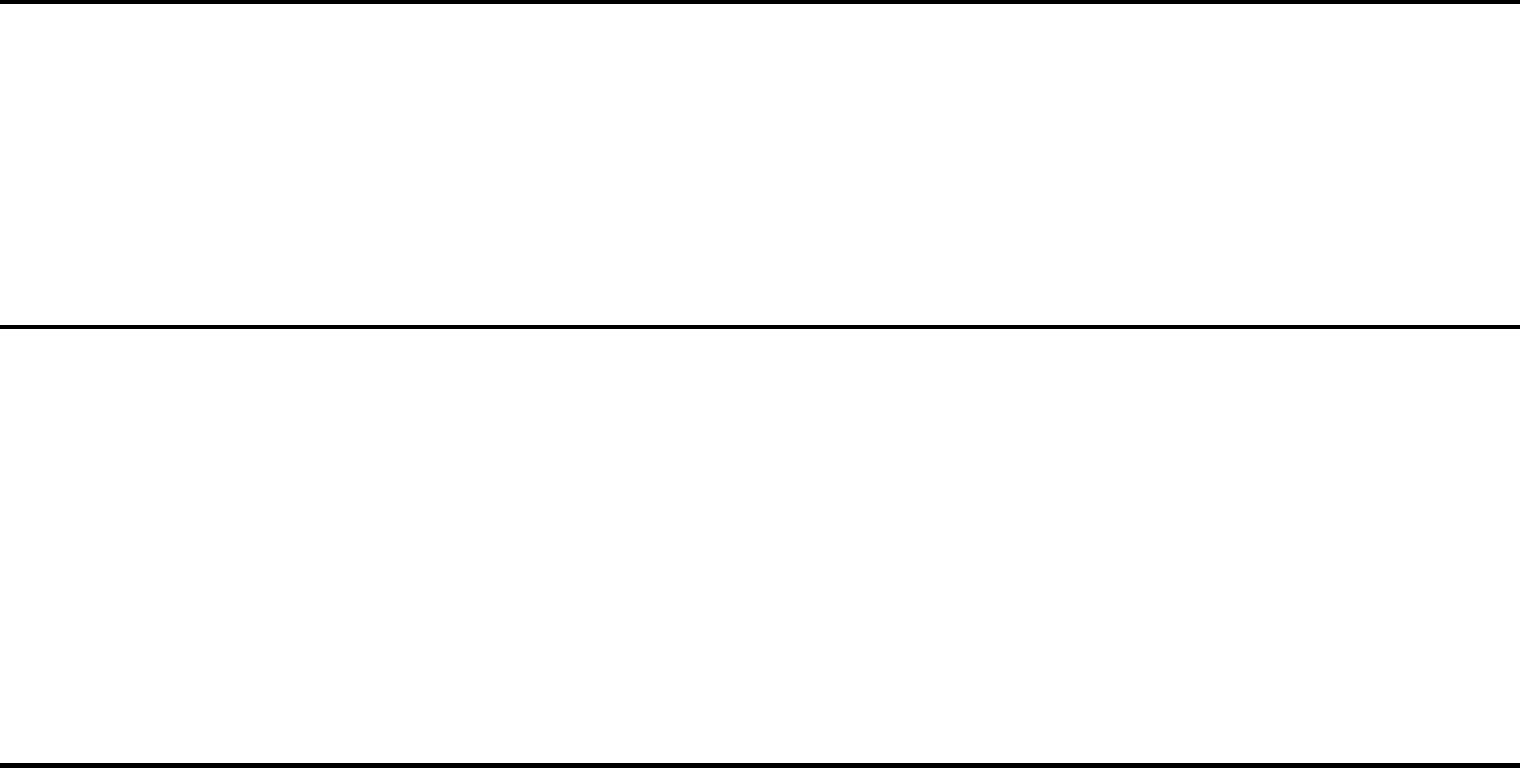
4
FM and FM Stereo reception
· Set the BAND switch to FM position, programmer is received in mono mode.
NOTE: In particular when stereo signal is weak and much noise are received, it is preferable to receive the programmer in mono (FM).
· Slide the FM Mode to STEREO position, programmer is received in stereo mode, thus FM STEREO LED should light up.
Cassette recorder operation
Cassette playback
· Slide the FUNCTION switch to TAPE position.
· Press the STOP/EJECT button to open the cassette compartment.
· Insert a cassette and push the cassette door to close the cassette compartment.
· Press the PLAY button to start the playing.
NOTE:
· Press the PAUSE button to pause the playing.
· Press the STOP/EJECT button to stop the playing, press the button again to open the cassette door and you can take out the tape.
· When the tape plays to the end, playing will be stopped automatically.
Recording
Recording from radio
· Set the FUNCTION switch to RADIO position.
· Tune to the desired station by turning the TUNING control regulator.
· Insert a blank cassette into cassette compartment.
· Press the RECORD button on deck to start recording.
Recording from built-in condenser microphone
· Slide the FUNCTION switch to TAPE position.
· Insert a blank cassette into deck.
· Press the RECORD button on deck to start recording.
NOTE:
· The built-in condenser microphone used in this unit have very high sensitivity. Therefore, it is not necessary to place the radio cassette recorder close to
the source of sound. Set the volume control to lower position during recording from built-in condenser microphone.
Sound quality/field
Stereo balance control
· This set is equipped with a type of Stereo balance control function.
Ваш отзыв будет первым



