- Тип техники
- Бренд
Просмотр инструкции эл. водонагревателя Gorenje TGR65SB6, страница 41
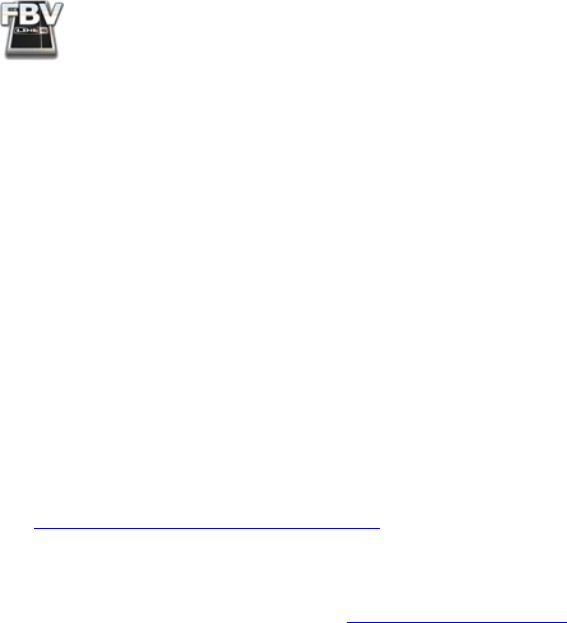
FBV MkII Advanced User Guide: Controlling Line 6 POD Farm 2
4•11
• In the MIDI Control sub-menu, click MIDI Learn. This places POD Farm 2 into MIDI Learn
mode, where it waits to receive a command from your connected MIDI control device.
• Now just stomp the footswitch or wangle the pedal on your FBV that you want to “map” to the
selected parameter, and the FBV control will instantly be “learned” by POD Farm 2.
All POD Farm 2 parameters that offer MIDI Learn will “learn” any MIDI CC, Note-On or Pitch Bend
type messages. Before using MIDI Learn, you must, therefore, assign these MIDI message types to the
FBV MkII’s controls using the Line FBV Control application. Also note that most “on/off” switch
parameters within POD Farm 2 will require that you set your controls’ MIDI CC switch modes to
“Toggle” (to toggle the parameter between on and off) or to “Momentary” (to set the parameter to “on”
only when the switch is held).
Also worth noting is that most popular DAW applications offer their own “MIDI Learn” capabilities,
which are separate from the POD Farm 2 MIDI Learn functions covered here. Within DAW
applications that offer MIDI control features, it is usually possible to use your FBV MkII to remotely
access numerous DAW mix and track parameters, including POD Farm 2 Plug-In and other Plug-
In parameters via the DAW application’s track options. We’ve covered these capabilities within the
“FBV™ MkII with 3rd Party Software” chapter.
For more information on POD Farm 2 MIDI control, please see the additional POD Farm 2
documentation, available from the POD Farm Online Help site.
Ваш отзыв будет первым



