- Тип техники
- Бренд
Просмотр инструкции эл. водонагревателя Gorenje TGR65SB6, страница 10
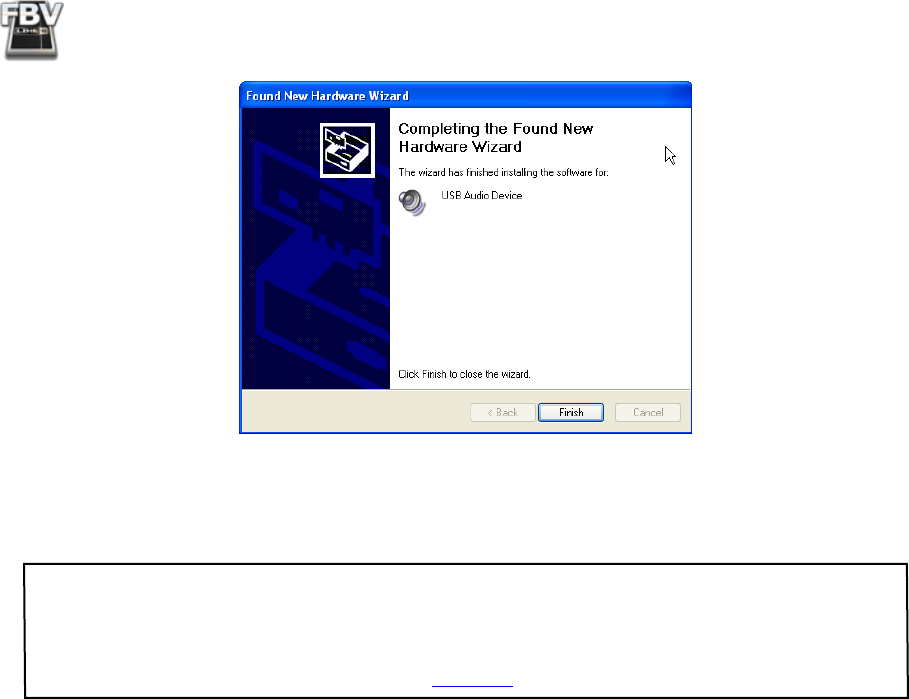
FBV MkII Advanced User Guide: Getting Started
1•7
FBV Pedal Calibration
Note: The following calibration steps are not necessary if your FBV MkII device has the 1.00 Flash
Memory version. However, any Flash Memory update past version 1.00 will require that you calibrate
your FBV pedal for the best performance. To check your FBV MkII current Flash Memory version,
or to download & install any newer Flash Memory version that might be available, please use Line 6
Monkey, following the Update instructions on page 1•2.
For the best performance of the on-board pedal of your FBV Shortboard or Express MkII device, it is
recommended that you perform the following steps to “calibrate” the pedal before putting it to use with
your computer or your Line 6 Amp or POD.
FBV Shortboard MkII Calibration Steps
• Start with your FBV device not connected to any USB port or Line 6 device (and, therefore,
powered “off”).
• Press and hold down the “D” labeled footswitch while you “power on” your FBV (by connecting
to your computer’s USB port or Line 6 device with which you plan on using your FBV). The
LCD will read “CALIBRATE PEDAL” until the D footswitch is released, at which point it will
read “1 PEDAL TOE”.
• Press the on-board pedal forward fully and hold down pedal’s Toe Switch until the LCD changes
to “2 PEDAL MIN”. This should occur instantly.
• Move the pedal to the “heel” (minimum) position. While holding the pedal in the heel position,
press & release the D button. The LCD will change to “3 PEDAL MAX”.
• Move the pedal to the toe (maximum) position, without clicking the Toe Switch. Allow the
pedal to rest in the toe position and press & release the D button. The LCD will change to
“CHECK VALUE 127”.
• Move the internal pedal and verify that the LCD reads “CHECK VALUE 0” in the minimum
position and “CHECK VALUE 127” in the maximum position.
• If you happen to get different values that “0” or “127”, then try repeating these calibration steps.
If your values are correct, then calibration was successful - power off your FBV and power it back
on and you are ready to go!
Ваш отзыв будет первым



