- Тип техники
- Бренд
Просмотр инструкции сварочного оборудования Fubag INMIG 160, страница 12

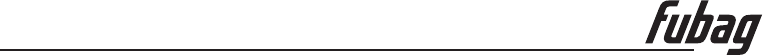
Aluminium welding steps
Sticking welding steps
a) Debugging before welding
Change the liner in MIG torch for telfon liner.
Connect the torch, gas hose, grounding cable, argon gas tank, work piece and then turn on the
power switch, the power indicator is on, at this time, the fan is working
Turn on the gas regulator of gas tank, the gas pressure is shown on the meter
Turn the gas regulator anticlockwise, loose the wire roller, press down the torch switch, and then
adjust the gas flow to meet the technics requirement, and then repress the wire roller
Press the torch switch till the wire extends to the nozzle
When wire feeding, make the cable straight.
When wire feeding, make sure the wire is located on the wire roller groove reliably and the feeding
speed should be smooth. If the wire feeding speed is not smooth, please adjust the tension of the
wire roller.
When using aluminium wire, the “U” type groove wire roller should be used.
b) Welding
When welding, please adjust the welding current and welding voltage matchable according to the
set-up
Aim at the welding line, press down the torch switch, the wire feeds automatically. The arc is started
once the wire is touched the work piece. When welding, the “working indicator” is on
a) Debugging before welding
Set the “welding mode switch” on “stick”, it means the Stick welding can be used.
Set the welding current via welding current adjustor
b) Welding
Take up the electrode holder, install the electrode, aim at the welding line, scratch the work piece to
start the arc.
The “working” indicator is on
-
-
.
- .
-
.
-.
-
-
-
-
.
-
.
-
-.
-
-.
www.fubag.ru
Omperator's anual
--11
Ваш отзыв будет первым



