- Тип техники
- Бренд
Просмотр инструкции сотового gsm, смартфона Fly G5500, страница 77

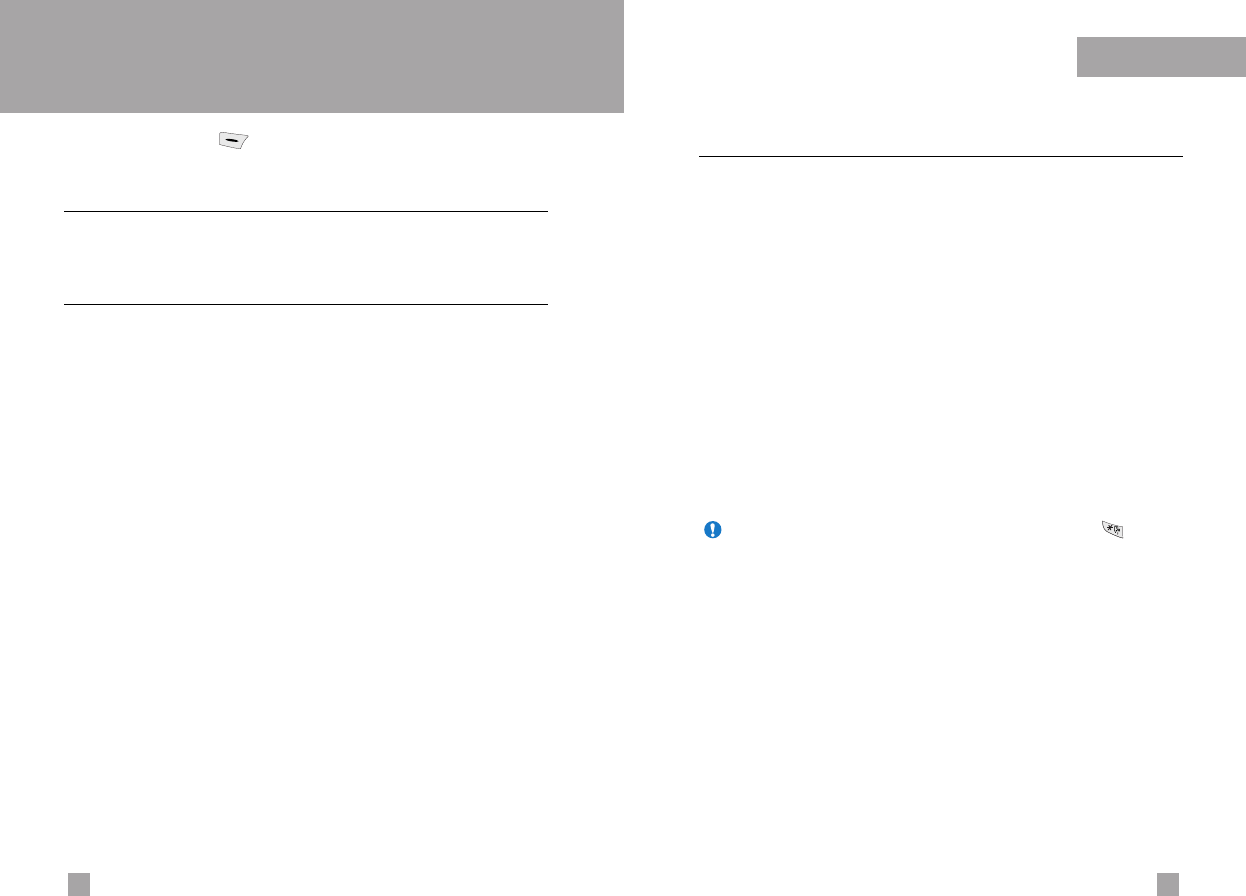
Fun & Tools
Menu 3
Fun & Tools
Press the Menu key ( ) and select Fun & Tools using
navigation keys.
Game
Menu 3.1
You can enjoy a game on the phone. For further details, use the
on-screen instruction or help menu.
My folder
Menu 3.2
My folder has 3 folders: Picture, Animation and Sound. You can
view, delete, or control downloaded contents. You can get pictures,
animation or sounds from WAP site, MMS or SMS. While you’re
checking each content, you can send it via SMS or MMS, edit or
delete it. You can set one in the Picture folder or Animation folder
as the wallpaper. For sounds, you can set the desired sound as the
ring tone.
Unit converter
Menu 3.3
This converts any measurement from one unit to another.
There are 4 types that can be converted into units: Length, Surface,
Weight and Volume.
1. Select one of four unit types by pressing the left soft key [Unit].
2. Move to the current unit section by pressing the down navigation
key.
3. Select the unit you want to convert using the left/right navigation
keys.
4. Move to the Convert unit section by pressing the down
navigation key.
5. Select the unit you want to convert to, using the left/right
navigation keys.
6. Input numbers using the numeric keys. Conversion is calculated
automatically.
4746
Note You can input a decimal number by pressing the key.
Ваш отзыв будет первым



