- Тип техники
- Бренд
Просмотр инструкции автомагнитолы Hyundai Electronics H-CMD7078, страница 34
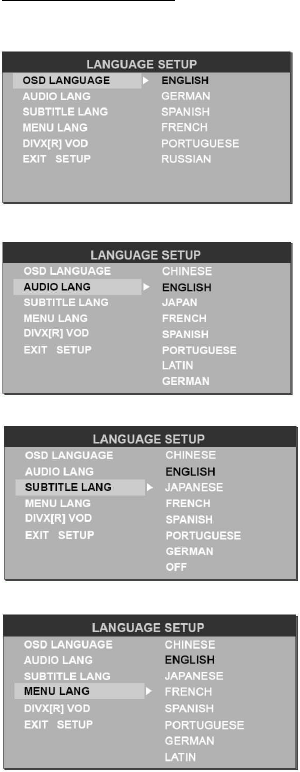
34
Language setup
On-screen display language
Select the language to be used for the on-screen display.
Audio language
Select the language to be used for the audio. You can select a preferred
audio from those included on the DVD video disk. (The screen on your
player may have difference with the screen shown here)
Subtitle language
Select the language to be used for the Subtitles. You can select a preferred subtitle
from those included in the DVD Video disk.
(The screen on your player may have difference with the screen shown here)
Menu language
Select the language to be used for the Menu. You can select a preferred audio from
those included on the DVD video disk.
(The screen on your player may have difference with the screen shown here.)
Ваш отзыв будет первым
Вопросы пользователей
Поиск:
по производителю
по типу техники
по модели
Сортировать:
по дате


c ответами



Гость
14 января 2019, Сумгаит
расиновка магнитолы Hyundai H-CMD7078

Гость
19 сентября 2018, Краснодар
можно ли кнопками изменить разрешение видео на DVD-ресивер Hyundai H-CMD7078





 0
0