- Тип техники
- Бренд
Просмотр инструкции автомагнитолы Hyundai Electronics H-CMD7076, страница 28
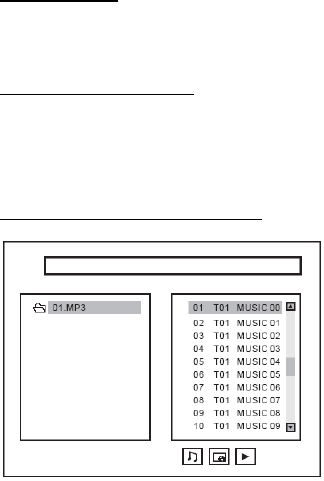
28
Press the SEEK |<< Button to go to a previous track. Track numbers will be shown on the display.
Press and hold the SEEK |<< Button to fast reverse.
Disc will play normally when the SEEK >>| or SEEK |<< Button is released.
On the Remote Control, use the |<< or >>| Buttons.
Button 1-6
The functions of button 1-6 also apply to the mixed-disc play.
Back to the menu
If you would like to go back to the playlist menu to choose the other file to view/listen to, press and hold button No.5
to stop the playback. Then the playlist menu will be prompted and you can select other files.
Picture of playlist menu
Ваш отзыв будет первым



