- Тип техники
- Бренд
Просмотр инструкции автомагнитолы Hyundai Electronics H-CMD7076, страница 25
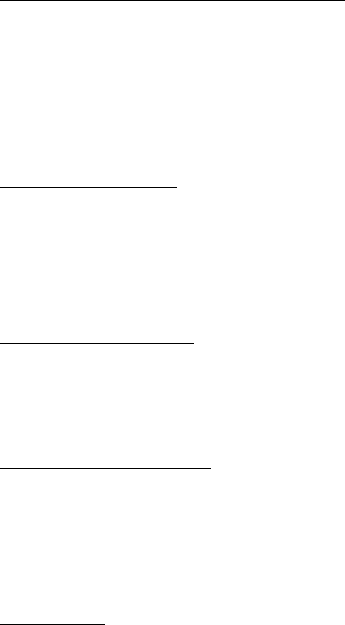
25
Button 6: SETUP + Play/Pause
Press the No.6 Button to call the setup menu. The menu will show in the display so that functions such as system,
language, video, audio and digital can be set. Use the button 1-5 to navigate and confirm the commands. Press again
to turn off the setup menu. Press and hold the No.6 Button for 3 seconds to pause the CD. Press and hold this button
again to resume playback.
Audio Selection
Press the MO/ST button on the headunit, or the AUDIO button on the remote control, in order to choose the audio
language. The audio languages available differ from Disc to Disc. You can also use the setup menu to confirm. Refer
to the packing of the Disc for details.
Subtitle Selection
Press the Sub-T button on the remote control to choose the subtitle you want. The subtitle languages available differ
from Disc to Disc. You can also use the setup menu to confirm. Refer to the packing of the Disc for details.
Track Time Search
Press the GOTO button on the remote control to search the desired track time to play the Disc. The OSD will be
prompted. Make use of the navigation keys and digit keys on the remote control to choose your desired chapter, track
or time. Press the ENTER button to confirm your selection.
Zoom +/-
Press the ZOOM button on the remote control to perform the zoom function. The zoom range is from 1/2 up to 4
(total 7 stages), according to the zooming intensity.
Ваш отзыв будет первым



