- Тип техники
- Бренд
Просмотр инструкции автомагнитолы Hyundai Electronics H-CDM8070, страница 15
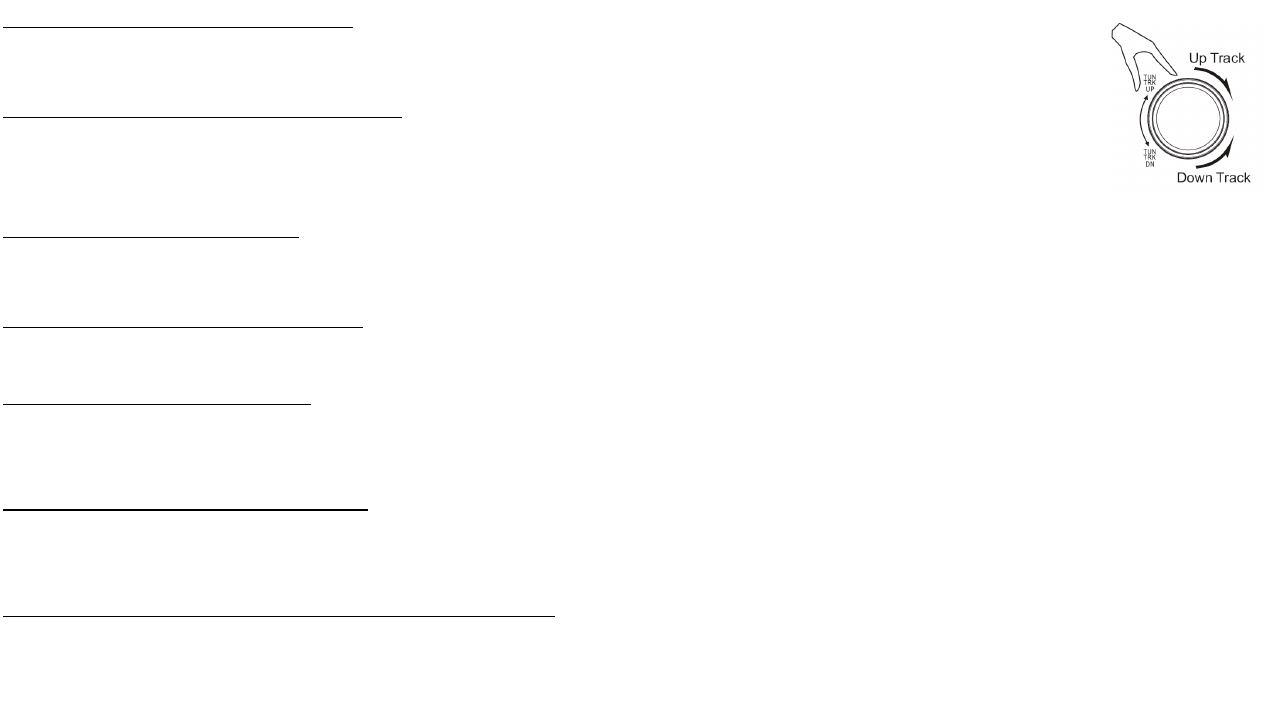
15
Track - Forward / Fast Forward
Rotate the knob to advance disc to the next track, the track numbers will be shown on the LCD display. Rotate
and hold the knob to fast forward. Disc will play normal when the button is released.
Tracks - Backward / Fast Backward
Rotate the knob to backward disc to the previous track, the track numbers will be shown on the LCD display.
Rotate and hold the knob to fast backward. Disc will play normal when the button is released.
Pause : Pause The Cd Play
Press this button to pause the CD. Press this key again to clear this mode.
Scan : Preview Track From Disc
Press this button to play the first 10 seconds or each track. Press this key again to clear this mode.
Repeat : Repeat The Same Track
Press this button to repeat the same track continuously. "RPT ON." will appear on the display. Press this key again to stop repeating.
Random : Play In Random Order
Press this button to play all the tracks in random order. "RDM ON" will appear on the display. Press this key again to stop random
play.
CD Electronic Shock Protection 12 or 45 seconds
The electronic shock protection is ideal for driving uneven road.
Press the Sound Select button for 2 seconds, the display will show "DSP OFF". Press the button again so that "ESP 12" will be shown
on the display indicating that Electronic Shock Protection for 12 seconds will be activated.
When the display shows "ESP 12", rotate the volume knob so that the setting will be changed to "ESP 45", indicating that Electronic
Shock Protection for 45 seconds is activated. Please leave the unit idle for the new setting to take effect.
Ваш отзыв будет первым



