- Тип техники
- Бренд
Просмотр инструкции автомагнитолы Hyundai Electronics H-CDM8067, страница 7
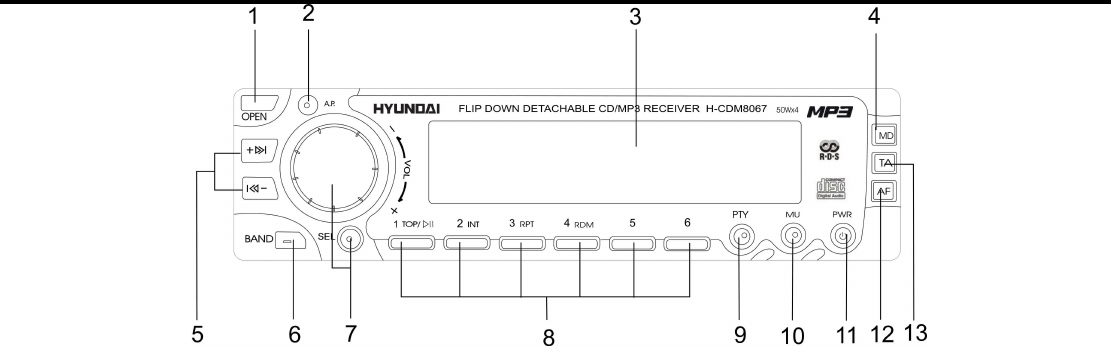
7
Panel controls
1. OPEN BUTTON.
Press it to flip down the front panel and you can insert the disc into the CD compartment or press the EJ button
to eject the disc from the disc compartment.
2. AUTO-STORAGE/PRESET MEMORY SCAN BUTTON.
3. LCD (LIQUID CRYSTAL DISPLAY).
4. MODE BUTTON.
Press it to select RADIO or CD mode.
5. UP AND DOWN BUTTONS.
6. BAND BUTTON.
Press it repeatedly to select your desired radio band during RADIO mode.
7. V-SEL/ MENU/ ENTER (SEL); VOLUME-UP/DOWN, MENU-UP/DOWN (+/-) BUTTONS.
8. PRESET STATION [1-6] AND TOP/CDP, INT, RPT, RDM BUTTONS.
In MP3 mode M5 and M6 buttons are assigned as 10 TRACK up / down when normal play.
9. PTY (Program Type) button.
Ваш отзыв будет первым



