- Тип техники
- Бренд
Просмотр инструкции автомагнитолы Hyundai Electronics H-CDM8066, страница 14
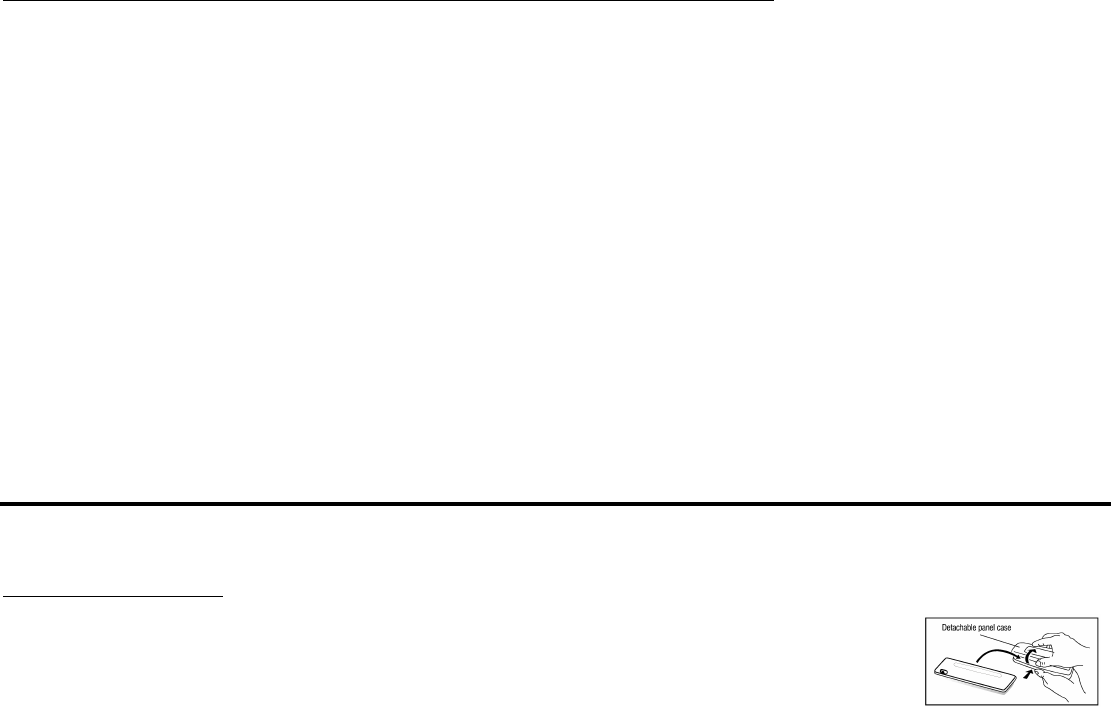
14
Notes on creating your own CD-Rs or CD-RWs containing MP3 files
· To enjoy high quality sound, we recommend converting to MP3 files with a sampling frequency of 44.1 kHz and
a fixed bit rate o f 128 kbps.
· DO NOT store more than 256 MP3 files per disc.
· For ISO 9660 - compliant format, the maximum allowable depth of nested folders is 8, including the root
directory (folder).
· When CD-R disc is used, playback is possible only for discs, which have been finalized.
· Make sure that when MP3 CD-R or CD-RW is burned that it is formatted as a data disc and NOT as an audio disc.
· You should not write non-MP3 files or unneeded folders along with MP3 files on the disc otherwise it takes a
long time until the unit starts to play MP3 files.
· With some CD-R or CD-RW media, data may not be properly written depending on their manufacturing quality.
In this case, data may not be reproduced correctly. High quality CD-R or CD-RW disc is recommended.
· Up to 16 characters are displayed for the name of an Album or a Track. ID3TAG version 1.x is required.
· Note that the unit may not play Tracks in the order that you wrote them to the disc.
Anti-Theft System
This unit is equipped with a slide-down detachable and mask panel. Panel can be detached and taken with you,
helping to deter theft.
Removing the panel
1.Press POWER button more than 0.5 seconds to switch off the power of the unit.
2.Press OPEN button to slide down the panel.
3.Hold the panel to pull it out, and then push back the panel bracket.
4.Place the panel into the case and take it with you when you leave the car.
Ваш отзыв будет первым
Вопросы пользователей
Поиск:
по производителю
по типу техники
по модели
Сортировать:
по дате


c ответами



виктор
23 января 2021
Не могу настроить радио какую кнопку нажимать?





 0
0