- Тип техники
- Бренд
Просмотр инструкции автомагнитолы Hyundai Electronics H-CDM8052, страница 7
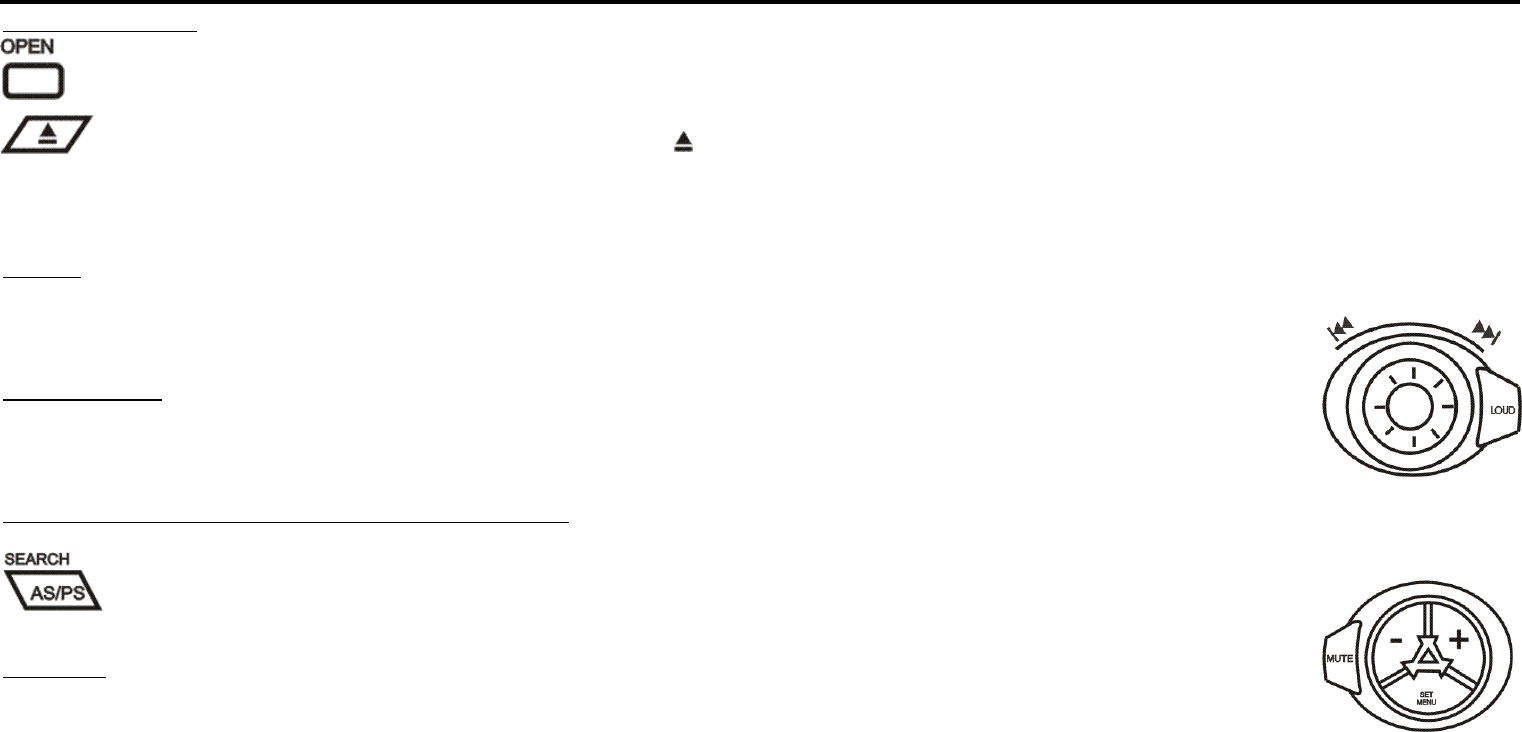
7
Button tips
Disc Load / Eject
Load: press OPEN button to slide down the panel. Insert the disc into the slot.
In addition to ordinary CDs, this unit can playback a CD - R or CD - RW.
Eject: press OPEN button to slide down the panel. Press to eject the disc.
Note:
· When close the panel, press button should no function.
Radio
Radio tune by step: rotate the dial less than 0.5 seconds.
Radio seeks automatically: rotate the dial more than 0.5
Disc Playback
Track skip: rotate the dial less than 0.5 seconds to go to the next or previous track.
Track seeks: rotate the dial more than 0.5 seconds and hold it to fast forward or reverse back the track.
AS/PS: Auto Memory Store And Preset Scan Store
Press less than 2 seconds to scan the preset station for 5 seconds each. Press more than 2 seconds, the 6 strongest available stations will be
automatically saved in the memory of preset button.
Set clock
Press DISP button, time displays. Press again more than 2 seconds, time display blinks. Press + button to set hours.
Press - button to set minutes.
Ваш отзыв будет первым
Вопросы пользователей
Поиск:
по производителю
по типу техники
по модели
Сортировать:
по дате


c ответами



саша
14 января 2022, Москва
как правильно разобрать hyundai h-cdm8052





 0
0