- Тип техники
- Бренд
Просмотр инструкции автомагнитолы Hyundai Electronics H-CDM8049, страница 10
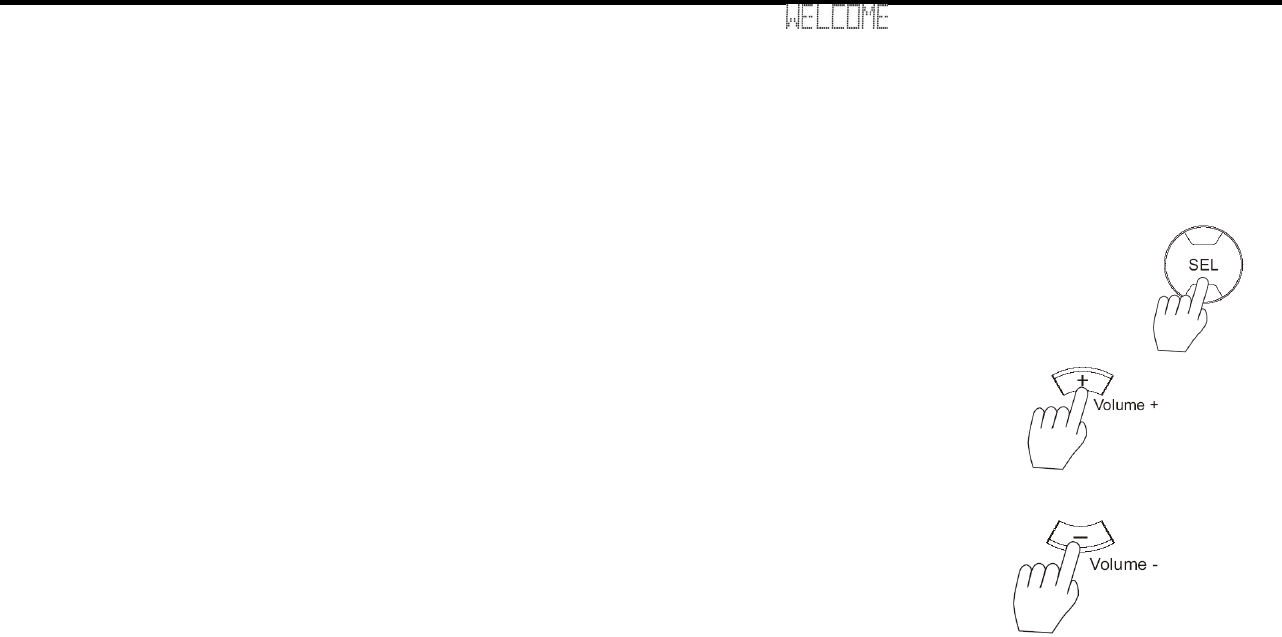
10
Menu Function
Press the POWER button to turn the unit on, the display will show a message to indicate it is ready to use. Press the
BAND for the radio mode, press MODE to select between Radio mode and CD play. Press the POWER button again to turn the unit
off.
VOLUME CONTROL
A. The volume level can be adjusted at any time by rotating the audio level VOL knob as select mode has been initially defaulted at
volume mode.
BASS CONTROL
A. Press the SEL button to select the bass mode until BAS appears on the display.
B. Press the VOL knob to adjust the bass effect.
TREBLE CONTROL
A. Press the SEL button to select the treble mode until TRE appears on the display.
B. Press the VOL knob to adjust the treble effect.
BALANCE CONTROL
A. Press the SEL button to select the balance mode until BAL appears on the display.
B. Press the VOL knob to increase or decrease the sound level of left or right speaker.
FADER CONTROL
A. Press the SEL button to select the fader mode until FAD appears on the display.
B. Press the VOL knob to increase or decrease the sound level of front or rear speaker.
Ваш отзыв будет первым



