- Тип техники
- Бренд
Просмотр инструкции автомагнитолы Hyundai Electronics H-CMMD4059G, страница 12
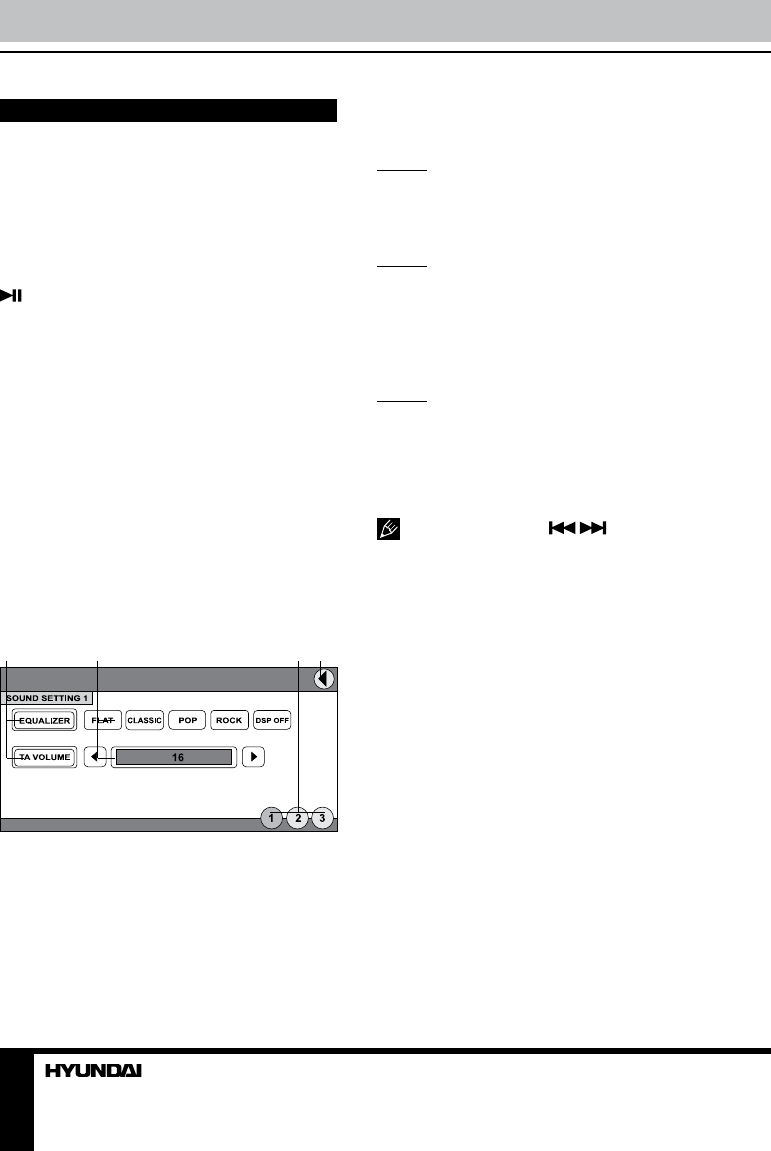
12 13
Operation Operation
General operations
Touch screen
Due to the touch screen, you can fulfill most
functions not only by pressing buttons but also
by touching the options you need.
Turning the unit on/off
Press SEL button, POWER/MUTE button,
button, turn up/down button on the panel or
press any button (except EJECT button) on the
RC to turn the unit on or off.
Open the monitor
Press OPEN button on the unit to open the
monitor. Press the button again, the monitor
returns to the previous state. Do not obstruct
opening/closing the monitor and do not do it
manually.
Volume control
Press VOL+/VOL- buttons on the RC or
rotate VOL regulator on the unit to increase/
decrease the sound level.
Setting the sound characteristics
Press SEL button to open the following menu:
1 2 3 4
1. Setting list. Touch a setting to select its
adjustment.
2. Adjustment buttons. Touch them to adjust
corresponding setting.
3. Page selection buttons. Touch to select a
menu page.
4. Return button. Touch to return to previous
menu level.
Following settings are available for
adjustment:
Page 1
• Equalizer: Select Flat, Classic, Pop, Rock
or DSP OFF equalizer mode.
• TA volume: Adjust the volume level for TA
radio service.
Page 2
• Bass: Adjust the low-frequency level.
• Treble: Adjust the high-frequency level.
• Balance: Adjust the balance between left
and right channels.
• Fader: Adjust the balance between front
and rear channels.
Page 3
• Beep: Select ALL (beep is heard at any
button pressing), 2ND (beep is heard when a
button is pressed and held) or OFF (no beep).
• Loud: Selecting loudness ON will
emphasize the low frequency output.
• Subwoofer: set the subwoofer on or off.
You can also press / buttons on
the RC to select menu pages; press UP/DOWN
cursor buttons to select a setting, press LEFT/
RIGHT buttons to adjust the setting.
Mute function
Press MUTE button on the RC or POWER/
MUTE button on the unit to turn off the sound.
Press the button again or adjust volume to
resume the sound output.
Mode selection
• Repeatedly press MODE button on the RC
or on the panel to select an operation mode.
• In any mode press MENU button to display
the Main menu consisting of two pages:
Ваш отзыв будет первым



