- Тип техники
- Бренд
Просмотр инструкции автомагнитолы Hyundai Electronics H-CMMD4049, страница 21
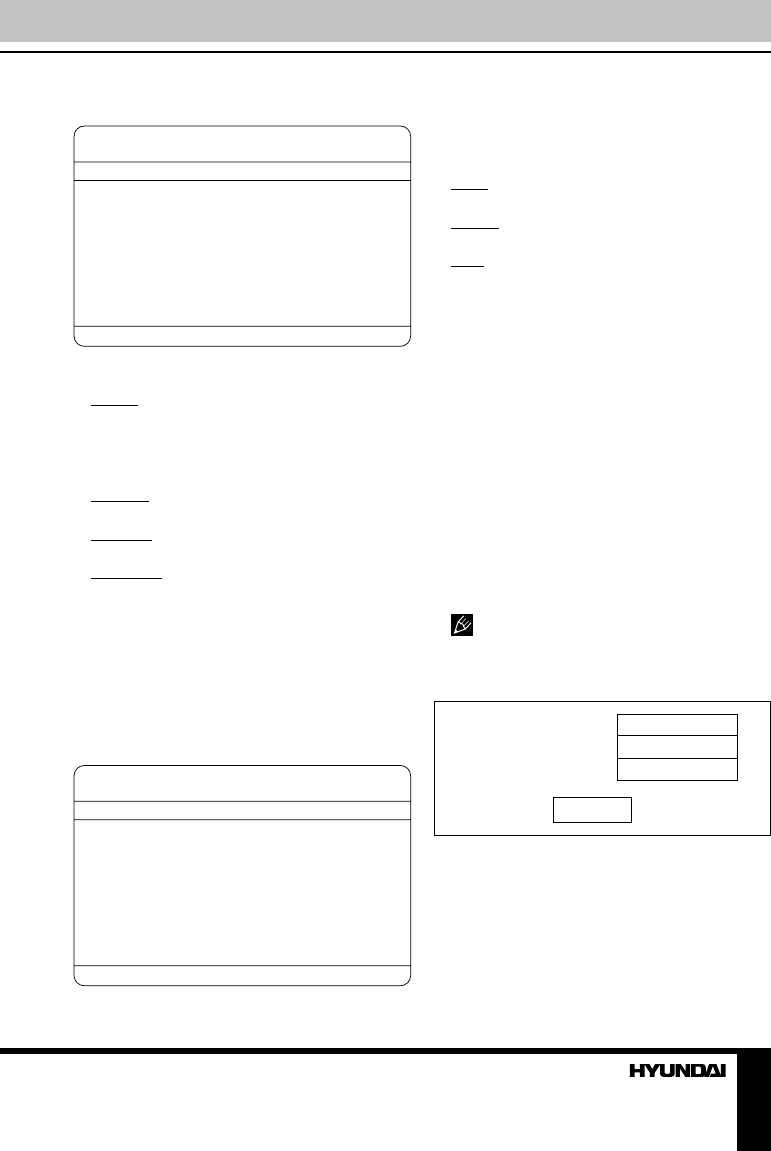
20 21
Operation Operation
Dolby digital setup
DOLBY DIGITAL SETUP
DUAL MONO
DYNAMIC
• DUAL MONO
Choose the mode of the audio output:
Stereo: choose this setting, when 5.1-
channel sound playing, two channels of
signals will be output from the left and right
soundtrack; when 2-channel sound playing,
stereo signal will be output.
L. Mono: the signal will be output from the
left speaker.
R. Mono: the signal will be output from the
right speaker.
Mix-mono: the signal from one channel will
be output from left and right speakers.
• DYNAMIC
If adjusting to FULL, the audio signal peak
value will be the minimum. While adjusting to
OFF - maximum.
Use UP/DOWN cursor buttons to move the
scroll and adjust the dynamic range.
Preference setup
PREFERENCE PAGE
TV TYPE
AUDIO
SUBTITLE
DISC MENU
PARENTAL
PASSWORD
DEFAULT
• TV TYPE
This unit is suitable for all kinds of TV
systems. You can select one of the PAL, NTSC
or AUTO.
Auto: the TV system is auto switched
according to the broadcasting system.
NTSC: this system is used in USA, Taiwan,
Japan etc.
PAL: this system is used in China, Europe,
Hong Kong etc.
• AUDIO, SUBTITLE, DISC MENU
Set the desired languages for all the
settings. If a setting is supported by disc
content, it will work. Otherwise the disc default
value works. You also can press the ST/AUDIO
button on the RC to select the audio language.
Press the LOC/SUB-T button on the RC to
select the subtitle language.
• PARENTAL
The control level is for parental to control
playing content and protect your children from
violence and erotic. The disc, the level of which
is higher than the setting level can not be played.
Set the control level:
(1) with the least limits when playing.
(8) with the most limits when playing.
Original setting: OFF.
The rating can be selected only under the
Password unlocked status, and the limits can be
worked only under the password locked status.
• PASSWORD
OK
OLD PASSWORD
NEW PASSWORD
CONFIRM PXD
The password option is initialized as locked,
and you cannot set the ratings limit or change
the password. In order to make the Parental
feature works, the password mode must be
turned on. If you want to set the ratings limit,
you will need to enter the default password,
which is 8888, then press ENTER to confirm.
To change the password, enter the Password
Ваш отзыв будет первым
Вопросы пользователей
Поиск:
по производителю
по типу техники
по модели
Сортировать:
по дате


c ответами



Ильназ
02 октября 2018, Самара
Не работает блютуз как подключиться подскажите пожалуйста





 0
0