- Тип техники
- Бренд
Просмотр инструкции автомагнитолы Hyundai Electronics H-CMMD4049, страница 13
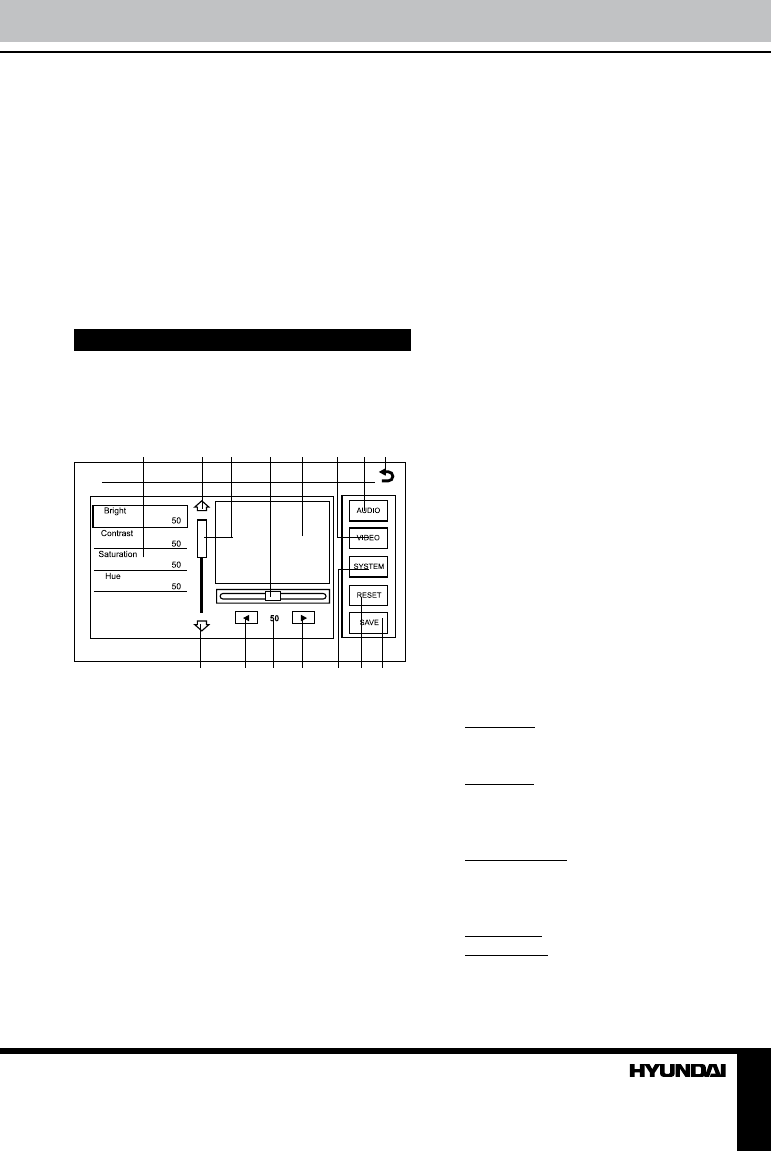
12 13
Operation Operation
after you insert a navigation memory card into
the corresponding slot on the inner panel. It
can also be selected by pressing and holding
MUTE/NAV button on the front panel. In this
case, any other operation mode (Radio/TV/
AUX or DVD) functions as background.
Clear
After inputting false data, press CLEAR
button to clear it.
System setup
When you select SETUP mode, the menu
will be displayed, in which you can touch any
item to perform operations as follows:
1 2 3 4 5 6 7 8
9 10 11 12 13 14 15
1. Setting list
2. UP scroll button
3. Scroll bar
4. Adjust slider
5. Display (shows brigtness, contrast,
saturation and hue level change in TV mode)
6. VIDEO setup menu button
7. AUDIO setup menu button
8. Return to main menu
9. DOWN scroll button
10. Decrease adjustment button
11. Setting value
12. Increase adjustment button
13. SYSTEM setup menu button
14. RESET button (resetting all settings
performed)
15. SAVE button (saving the setting made)
System setup menu includes VIDEO, AUDIO
and SYSTEM items. Touch them on the monitor
to set the desired status.
Audio adjust
In this menu you can adjust volume, balance,
fad (fader), bass, treble, subwoofer. Touch
the corresponding item, then touch increase
and decrease buttons on the screen or VOL+/-
buttons on the RC to adjust the selected
parameter. After adjustment is performed, leave
the unit idle for several seconds.
Video adjust
In this menu you can adjust Brightness,
Contrast, Saturation and Hue (hue adjustment
not valid for PAL system). Touch the
corresponding item, then touch increase and
decrease buttons on the screen or VOL+/-
buttons on the RC to adjust the selected
parameter. After adjustment is performed,
leave the unit idle for several seconds. To save
the adjustment, touch SAVE item. To reset the
adjustment, touch RESET item.
System adjust
In this menu you can adjust a number of
general system operation parameters. Touch
an setting on the screen to switch it on or off.
Use scroll buttons or scroll bar select settings.
• Key Beep: Select ON or OFF, the default
setting is ON. It means when you press the
buttons, they are sounded.
• Moni Flex: select AUTO (the monitor is
closed automatically when the unit is powered
off) or MANUAL (the monitor remains in the
adjusted position).
• Reverse Polar (Reverse Polarity): The
signal is +12V when you back a car, select
BATTERY on the monitor; if the signal is 0 V,
select GROUND.
• Subwoofer: set the subwoofer on or off.
• AMS Fullup: In this menu you can set the
modes of AMS. When the setup is ON, the
presettable stations are full, new one’s are not
Ваш отзыв будет первым
Вопросы пользователей
Поиск:
по производителю
по типу техники
по модели
Сортировать:
по дате


c ответами



Ильназ
02 октября 2018, Самара
Не работает блютуз как подключиться подскажите пожалуйста





 0
0