- Тип техники
- Бренд
Просмотр инструкции автомагнитолы Hyundai Electronics H-CMMD4049, страница 17
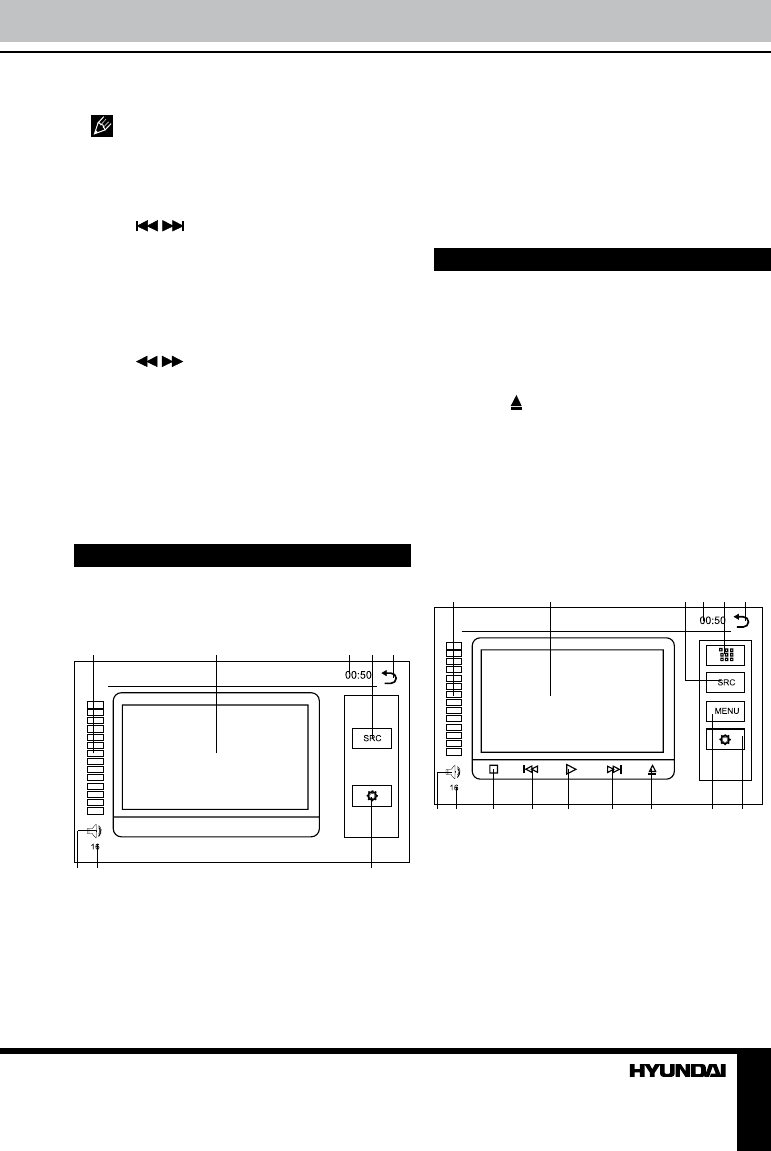
17
Operation
16. SETUP button. Go to setup menu.
When the TV image is in full-screen
mode, touch left upper corner of the screen to
go back to the TV interface.
TV channel selection
Press / buttons to select the TV
stations. Press 1-9 number buttons to select
stations directly; press GOTO button to
select more than 1-9 stations, then press
corresponding numbers.
Frequency searching
Press / buttonson the RC to select the
frequency upwards and downwards step by
step. Press and hold the button for automatic
search of nearest channel.
Seek channels automatically
Press AMS/MENU button on the RC to seek
stations automatically.
AUX operation
When AUX mode is selected, following User
Interface will be displayed:
1 2 3 4 5
6 7 8
1. Volume bar indicator. Touch to adjust
volume.
2. Screen.
3. Clock.
4. SRC button. Touch to switch between
AUX1 and AUX2 interface.
5. Return to Main menu.
6. Mute button. Touch to switch sound on/
off.
7. Volume level.
8. SETUP button. Go to setup menu.
Disc/USB/SD/MMC card operations
Insert/eject disc
• When the monitor is open, insert a disc
into the slot. The unit will automatically switch
into DVD mode. After loading the disc, its
playback will start automatically.
• Press button on the RC or on the panel
to eject the disc.
Touch screen operations with Disc/
USB/SD
While playing a file contained on a CD/
MP3/USB/SD, the touch screen has following
areas and buttons enabling to perform various
playback operations:
1 2 3 4 5 6
7 8 9 10 11 12 13 14 15
1. Volume bar indicator. Touch to adjust
volume.
2. Screen.
3. SRC button. Touch to switch between
disc, USB and memory card.
4. Clock.
5. Keyboard button. Touch to call number
keyboard. Touch number buttons to select a
Ваш отзыв будет первым
Вопросы пользователей
Поиск:
по производителю
по типу техники
по модели
Сортировать:
по дате


c ответами



Ильназ
02 октября 2018, Самара
Не работает блютуз как подключиться подскажите пожалуйста





 0
0