- Тип техники
- Бренд
Просмотр инструкции автомагнитолы Hyundai Electronics H-CMMD4048, страница 19
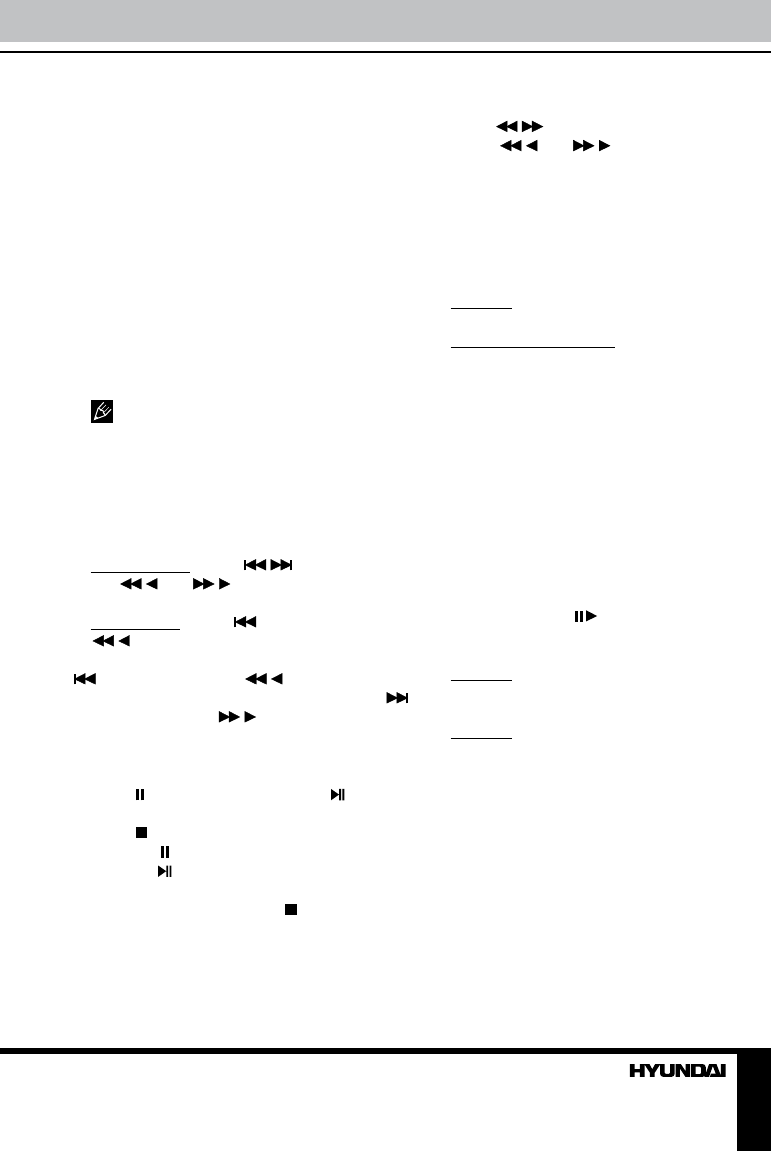
19
Operation
Insert/eject USB or Memory card
Connect a USB drive to the USB connector
of this unit, using the MiniUSB-USB connecting
cord included. It will automatically switch to
USB mode and start to read the contents of
the USB. To eject the USB drive from this unit,
switch to another mode and disconnect the
USB from the USB wire connector.
To connect a memory card to this unit,
detach the front panel and insert the memory
card into the slot. Attach the front panel. The
unit will automatically switch to SD mode and
start to read the contents of the memory card.
To eject the memory card, switch the unit to
another mode, then open the front panel and
push the card until it pops out.
USB capacity supported: up to 8 Gb.
For correct and satisfactory operation,
licensed SD/MMC memory cards of famous
brands should be used with this unit. Avoid
using memory cards of unknown brands.
Capacity: up to 8 Gb.
Selecting tracks
For DVD/MP3: Press / buttons on the
RC or
/ and / buttons on the panel to
skip to the previous or next chapter.
For VCD/CD: Press
button on the RC
or
/ button on the panel to skip to the
beginning of the current chapter. Press twice
button on the RC or / button on the
panel to skip to the previous chapter. Press
button on the RC or
/ button on the panel
to skip to the next chapter.
Pause/Stop the playback
Press button on the RC or BND/ button
on the panel to switch between play and pause.
Press
button on the RC to stop playback.
If you press button or ENTER button on the
RC or BND/ button on the panel, playback
will be resume from the same place (not
available for CD/MP3). Press button twice to
stop playback completely. Stop point will not be
memorized, and playback can be resumed only
from the beginning.
Fast rewind/forward
Press / buttons on the RC or press
and hold / and / buttons on the panel
to perform fast rewind or fast forward. With
each press playback speed will increase as
follows: 2X => 4X => 8X => 16X => Normal.
Repeat playing
Press repeatedly RPT button on the RC to
perform repeat playback as follows:
For DVD: Chapter repeat => Title repeat =>
Repeat Off.
For VCD/MP4/CD/MP3: Track repeat =>
Repeat Off.
Random playback
During playback, press RDM button to enable
random playback of chapters/tracks. Press the
button again to return to normal playback.
System switch
During playback, press repeatedly P/N
button on the RC to set the TV system to PAL
or NTSC or AUTO.
Slow playback
Press repeatedly button on the RC for
slow forward or backward playback in the
following order:
For DVD: 1/2 forward => 1/4 forward => 1/8
forward => 1/2 backward => 1/4 backward =>
1/8 backward => Normal.
For VCD: 1/2 forward => 1/4 forward => 1/8
forward => Normal.
Picture zooming
Press ZOOM button on the RC repeatedly
to increase the picture scale in the following
order: 2X => 3X => 4X => Normal.
On-screen display
Press repeatedly OSD button on the RC
to display various information on the current
playback (including elapsed/remained time of
title/chapter/track) depending on the type of the
disc being used.
Ваш отзыв будет первым



