- Тип техники
- Бренд
Просмотр инструкции автомагнитолы Hyundai Electronics H-CMMD4048, страница 13
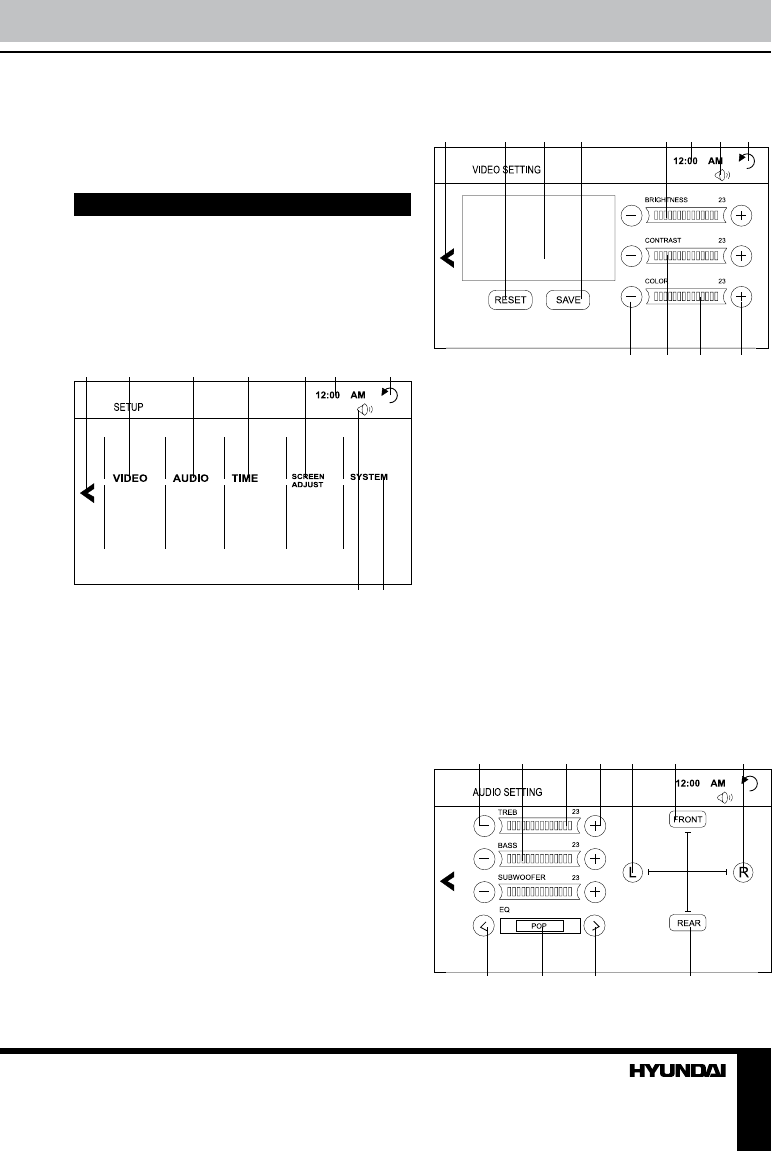
12 13
Operation Operation
Clear
After inputting false data, press CLEAR
button to clear it.
System setup
To select setup mode, in the source menu
touch SETUP item, or in any mode press
and hold SETUP button on the RC. When
you select SETUP mode, the menu will be
displayed, in which you can touch any item to
perform operations as follows:
1 2 3 4 5 6 7
8 9
1. Go to source menu
2. VIDEO setup page
3. AUDIO setup page
4. TIME setup page
5. SCREEN ADJUST setup page
6. Clock
7. Return to previous page
8. Mute indicator
Besides, BACKGROUND setup page is
available. To access it, in SETUP menu touch
the screen on any non-functional area, then
slide the page aside (rightwards/leftwards). In
the BACKGROUND page touch a background
image in the right part of the screen to select it.
Touch and press to save it as background.
Video adjust
1 2 3 4 5 6 7 8
9 10 11 12
1. Go to source menu.
2. RESET button. Touch to reset all settings.
3. Display.
4. SAVE button. Touch to save settings made.
5. Brightness bar. Touch its segments or
touch decrease/increase buttons to adjust
brightness.
6. Clock.
7. Mute indicator
8. Return to previous page.
9. Decrease value button
10. Contrast bar. Touch its segments or
touch decrease/increase buttons to adjust
Contrast.
11. Color bar. Touch its segments or touch
decrease/increase buttons to adjust Color.
12. Increase value button
Audio adjust
1 2 3 4 5 6 7
8 9 10 11
Ваш отзыв будет первым



