- Тип техники
- Бренд
Просмотр инструкции автомагнитолы Hyundai Electronics H-CMD7080, страница 16
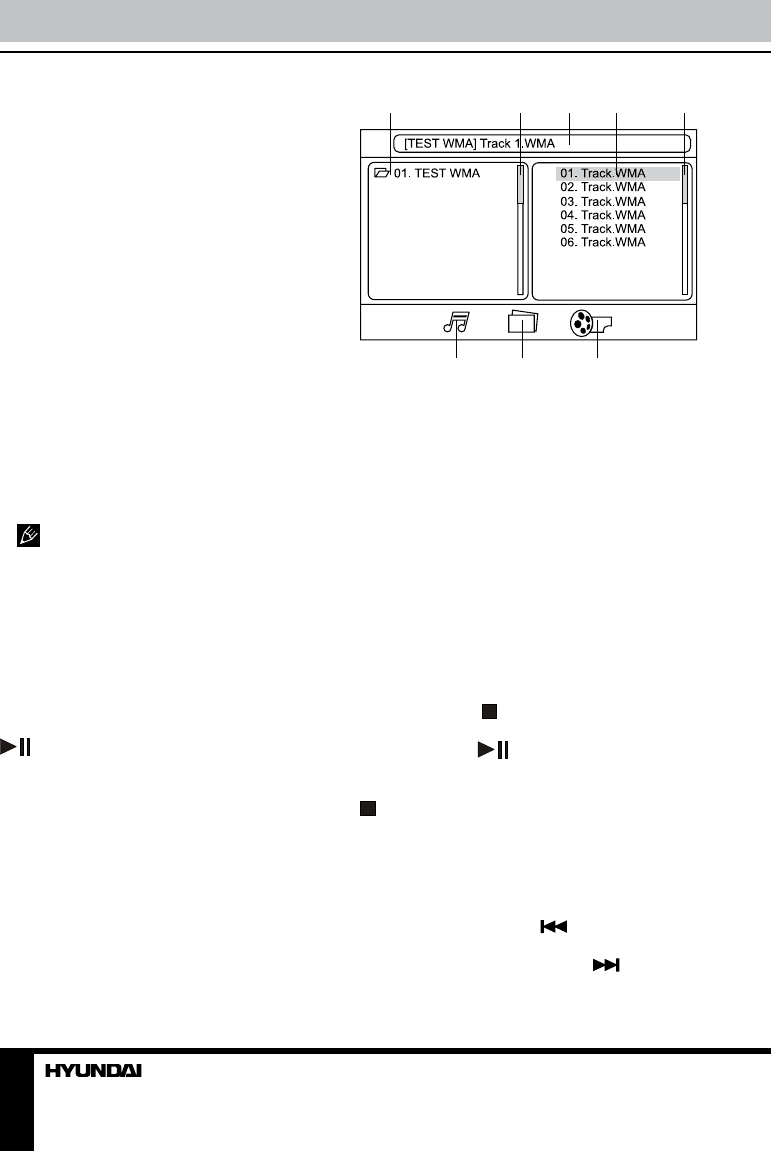
16
Operation
Insert/Eject disc
Open the front panel and insert a disc into
the disc slot with label side up. The disc will be
automatically loaded into the unit. The first file
in the root folder will be played.
Open the front panel and press EJECT
button to eject the disc from the slot. If the disc
is not removed from the slot within several
seconds, it will be automatically loaded into
the slot again. When the disc is ejected and
removed, the unit will automatically switch to
another mode.
Inserting an SD/MMC card/USB
device
Open the front panel and insert an SD/
MMC memory card into the card slot. Open the
USB slot cover on the front panel and insert a
USB into the USB slot. Then the playing mode
will be changed into MMC/SD or USB mode
automatically. The first card/USB device track
playback will start.
When SD/MMC card and USB device
are both inserted, the playing mode will be
changed into the mode of the device inserted
later.
Play/pause
The unit will automatically play from the first
sound track recorded on a disc/SD/MMC/USB
device. To ensure good system performance,
wait until the unit finishes reading the disc/
device information before proceeding. Press
button on the RC or MEM button on the
panel to pause playback, press it again to
resume playback.
MP3/WMA/DivX/JPEG file playback
When you insert a storage containing MP3/
WMA/DivX/JPEG file, the external screen will
show following interface:
1 2 3 4 5
6 7 8
1. Storage folder list
2. Scroll bar
3. Current playback info
4. Current folder content (current file is
highlighted)
5. Scroll bar
6. Audio track selection
7. Image file selection
8. Video file selection
Use cursor buttons to navigate in the
interface and press ENTER button to confirm
your selection.
Stop playback
During playback of a disc/USB/SD/MMC
card, press PBC/ button on the RC or press
and hold MEM button on the panel to stop the
playback. Press
button on the RC to start
playback again. Playback will resume from
the point it was stopped at. If you press PBC/
button on the RC or press and hold MEM
button on the panel twice, playback will stop
completely and can be resumed only from the
beginning of the disc.
Selecting Tracks
During playback press button to play
the beginning of current track, press it again
to play the previous track. Press button to
play the next track. Press umber buttons (0-9)
Ваш отзыв будет первым



