- Тип техники
- Бренд
Просмотр инструкции автомагнитолы Hyundai Electronics H-CMD7080, страница 15
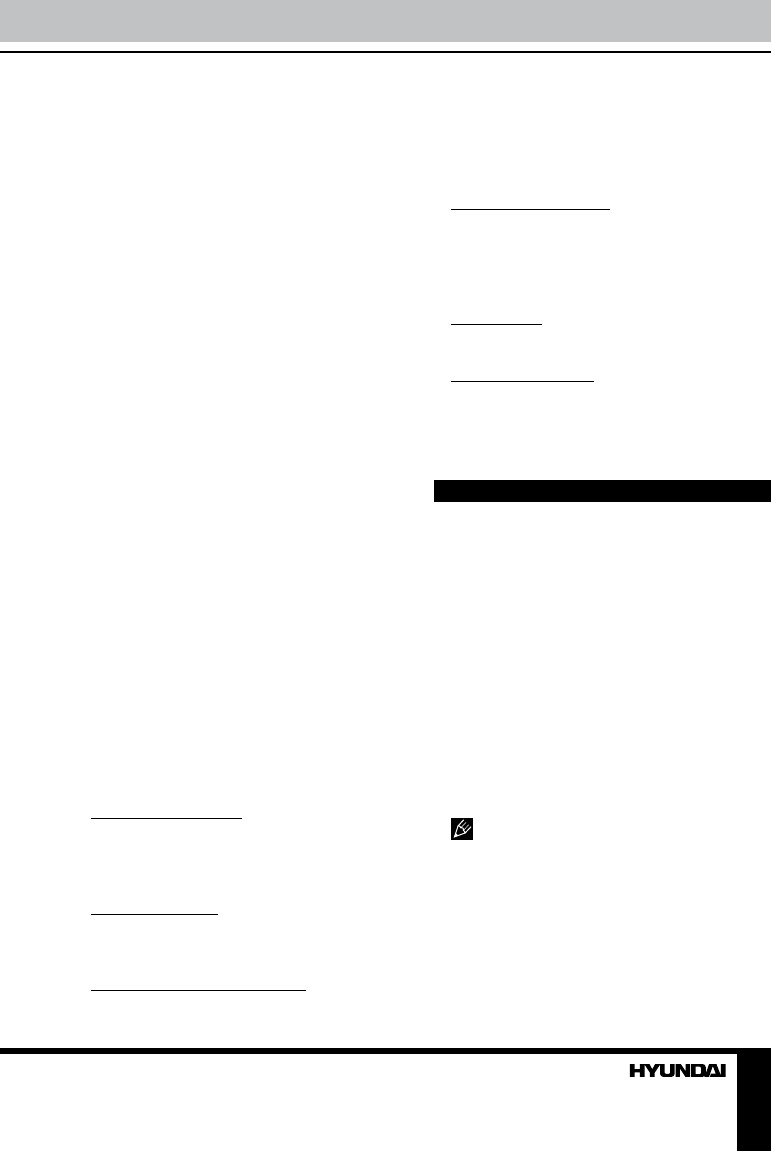
15
Operation
the panel or ENTER button on the RC to enter
EXPERT setting mode. Press MENU button
repeatedly to choose STEREO (MONO); rotate
VOLUME knob or press VOL+/VOL- buttons on
the RC to toggle between STEREO and MONO.
Improvement of reception of distant stations
can be done by selecting mono mode, which
may cut down some reception noise.
Or press ST/MO button on the RC to enable
or disable stereo reception.
Local radio station search
Press repeatedly MENU button on the panel
or RC to select EXPERT. Press OK button
on the panel or ENTER button on the RC to
enter EXPERT setting mode. Press MENU
button repeatedly to choose LOCAL (DX);
rotate VOLUME knob or press VOL+/VOL-
buttons on the RC to toggle between LOCAL
and DX. When the LOCAL function is on, the
local stations (stations with weak radio signal)
can be played. When DX is on, both local and
distant stations (stations with strong radio
signal) can be played.
Other parameter setting
Press repeatedly MENU button on the
panel or RC to select RDS. Press OK button
on the panel or ENTER button on the RC to
enter RDS setting mode. Press MENU button
repeatedly to choose TA SEEK => PI MUTE
=> RETUNE => MASK DPI => TA VOL =>
EON TA; rotate VOLUME knob or press VOL+/
VOL- buttons on the RC to adjust the selected
option.
Press OK button on the panel or ENTER
button on the RC to confirm the adjustment.
TA SEEK/TA ALARM
In TA SEEK mode, the unit will seek for
traffic announcement program when TA is
pressed; in TA ALARM mode, no TA/TP is
displayed and the alarm is set off.
PI SOUND/MUTE
PI sound refers to the reception noise
when the AF function tries to scan alternative
frequency.
RETUNE S/L - SHORT/LONG
RETUNE refers to the time period the
unit allows for radio scan when reception is
interrupted. “S” represents a time period of 30
seconds and “L” represents a time period of 90
seconds.
MASK DPI/MASK ALL
During MASK DPI mode, the unit will mask
only the AF which has different PI, this is the
default mode; during MASK ALL mode, the unit
will mask the AF which has different PI and no
RDS signal with high field strength.
TA VOLUME
Adjust the volume level of TA
announcements.
EON TA LOCAL/DX
If you want to receive information from local
stations only, select EON TA LOC mode.
Otherwise, select EON TA DX mode.
Disc/USB/SD/MMC operations
USB/SD/MMC notes
USB functions (flash memory type) MP3
music play.
SD/MMC card support, 2in1 (SD/MMC)
support.
USB flash memory.
FAT 12/ FAT 16/ FAT 32 is possible
• FAT 12/16 (dir: 200 support, file: 500
support),
• FAT 32 (dir: 200 support, file: 500 support).
• Filename: 32 byte/ Dir name: 32 byte.
• Tag (id3tag ver2.0).
• Title/ Artist/ Album: 32 byte support.
Multi card reader not support. USB 2.0
support.
USB format supports 2.0. Capacity: up
to 4 Gb.
For correct and satisfactory operation,
licensed SD/MMC memory cards of famous
brands should be used with this unit. Avoid using
memory cards of unknown brands. Capacity: up
to 4 Gb.
Ваш отзыв будет первым



