- Тип техники
- Бренд
Просмотр инструкции автомагнитолы Hyundai Electronics H-CMD7073, страница 21
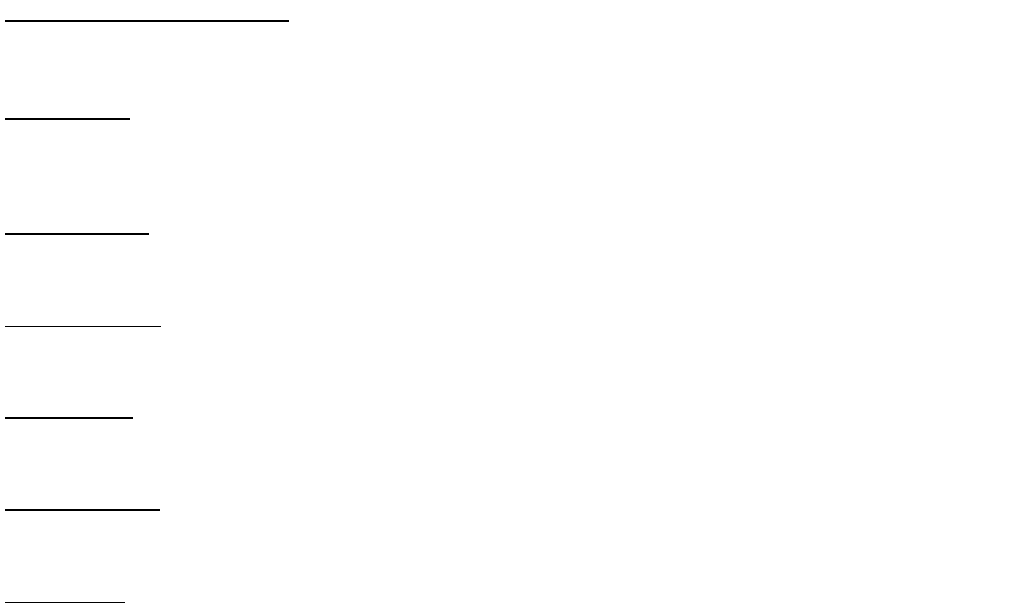
21
Scanning forward and ba c kward
Press and hold PREV or NEXT button on the RC or on the panel to fast the playing in backward or forward direction. Release
the button wh en th e desired location is found.
Slow playback (for DVD/ VCD)
During playback press SLOW button on the RC for slow playback. With each consecutive pressing of SLOW button, the
playback speed chan ges: X1/2 => X1/3 => X1/4 => X1/5 => X1/6 => X1/7 => Normal.
During slow forward, press PLAY/PAUSE button to resume normal playback.
Repeat playback
Press and hold for 2 seconds 2/RPT button on the front panel or press shortly AMS/RPT button on the RC to select a repeat
playback mode. Repeat modes may differ depen ding on the disc type (track/ch apter/title repeat, disc repeat, repeat off).
Random playback
Press and hold for 2 seconds 4/RDM button on the front panel or press shortly LOC/RDM button on the RC to start the
ran dom playing of tracks/chapters. Press again the button to cancel.
Intro playback
You can play the beginning of every track for 10 seconds in sequence. Press and hold for 2 seconds 3/INT button on the panel
to start in tro play. Press again to cancel.
On-screen di splay
Press and hold for 2 seconds 1/OSD button on the panel or shortly press OSD on the RC. The display will show the current
track/title/total amount of tracks/titles, current chapter/total amount of chapters, disc playback time elapsed.
Changi ng siz e
Press ZOOM button on RC. The picture size will be chan ged in the following sequence: X2, X3, X4, 1/2, 1/3, 1/4, OFF.
Ваш отзыв будет первым



