- Тип техники
- Бренд
Просмотр инструкции автомагнитолы Hyundai Electronics H-CMD7073, страница 17
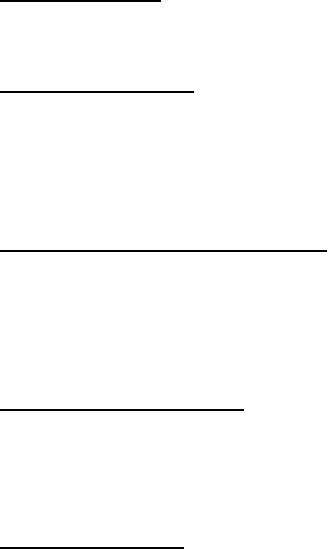
17
Ste reo/Mon o mod e
Press ST/PROG button on the RC to select Stereo or Mono. The other way to perform this operation is described in item
“Sound settings ” above.
Local/Distance control
Press LOC/RDM button on the RC to select LOC ON or LOC OFF mode. The other way to perform this operation is
descr ibed in item “Sound settings” above.
Note: RDS (Radio Data System) service availability varies with areas. Please understand if RDS service is not available in
you area, the following service is not available, either.
AF (Alternative Frequencies) function
Press the AF button on the panel to select AF ON or AF OFF.
When the radio signal strength is poor, enabling the AF function will allow the unit to automatically sear ch an oth er station
with the same PI (Program Identification) as the current station but with stronger signal strength.
PS (Program Service name): the name of station will be display instead of frequency.
If RDS service is not available in your area, turn off the AF mode. Default setting is ON.
TA (Traffic Alarm) function
Press the TA button on the panel to select TA ON or TA OFF.
In TA mode traffic program will be automatically searched, until the program is received. When traffic announcement is
received the unit will temporarily switch to the tuner mode (regardless of the current mode) and begin broadcasting the
ann ouncement. After the traffic announcement is over, it will return to the previous mode and volume level.
PTY (Program Type)
Press PTY/CLK button on the panel to show the music type. Then press 1-6 numbered buttons to choose different music
programs available.
Pr ess PT Y/ CLK but ton t wice t o sh ow th e speech t yp e pr ogr a m. T h en pr ess 1 -6 but ton to choose di ffer en t speech pr ogr am s.
E ach number bu tton wi ll show 3 di fferent spee ch p rog ram s for you to choos e (s ee table be low) .
Ваш отзыв будет первым



