- Тип техники
- Бренд
Просмотр инструкции автомагнитолы Hyundai Electronics H-CMD7071, страница 13
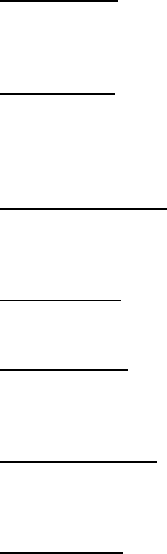
13
General operations
Rese t t he unit
Operating the unit for the first time or after r eplacing the car battery, you must reset the unit.
Press REL button and remove the panel, then press RESET button to restore the unit to the original factory settings.
Power b ut ton
Press any button to turn the unit on. Press POWER button to switch the unit off.
Note: After the unit is of f, the clock, v olume level and radio current settings will be memorize d, and when you turn the unit on it will
resume th e stor ed status you set.
Volume adj ustment
Rotate VOL knob on the panel clockwise or press VOL+ button on the RC to in crease the volume level; rotate anticlockwise or press
VOL- butt on to decrease the volu me l evel.
Mute function
Press MUTE button to cancel the sound. Press again to resume.
Mode selecting
Press MODE button repeatedly to select the mode: RADIO => DISC (the type of disc inserted) => USB (if any is inserted) => CARD
(th e type of card inserted).
Subw oofer control
Press and hold BAND/NP/SUB button on th e panel to turn the Subwoofer output ON. An exter nal amplifier is required to oper ate a
subwoofer.
Sound settings
Press SEL button shortly an d repeatedly to select the mode: VOL => BAS => TRE => BAL => FAD => LOUD => LOC => ST =>
EQ=> COLOR 1. Rotate the VOL knob or use VOL +/VOL- buttons to adjust each mode.
Ваш отзыв будет первым



