- Тип техники
- Бренд
Просмотр инструкции автомагнитолы Hyundai Electronics H-CMD7070, страница 22
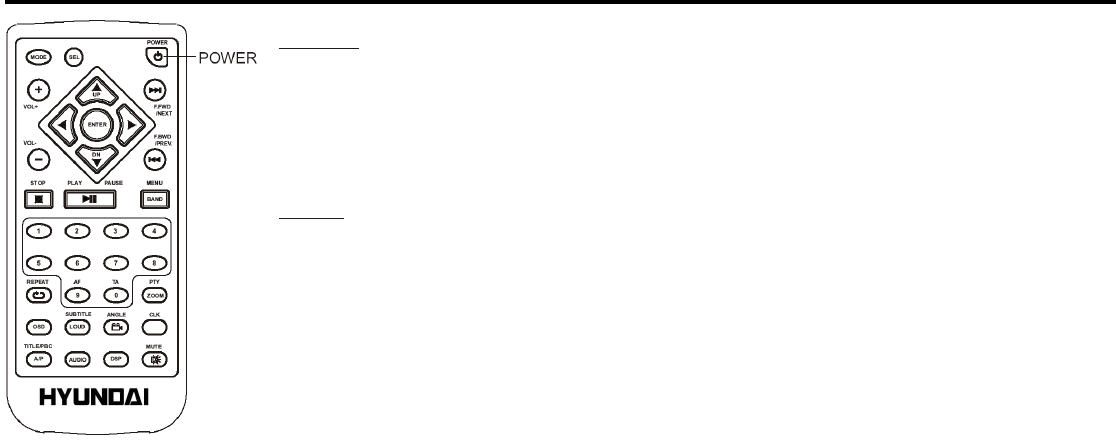
22
Basic Disc Operation
Startup
Press PWR button to start the DVD player up. After turning on the DVD player, it will
search for the disc automatically. Then it will playback automatically if there is a disc in
the disc compartment. Furthermore, please turn on TV set, and get ensured that the
video output of TV is the video input from the DVD player connected with TV set.
NOTE
1.The DVD player supports the screen saver function. If the DVD player is stopped or
paused or finished playback and no more operation are carried out during 5 minutes,
then it will start screen saver function up automatically. When you begin to operate it,
the screen saver will be stopped automatically.
2. A MP3 disc may contain several folders. Each folder may not contain more than 199
tracks for the player. When writing MP3 disc, you had better divide the disc into several
folders, and each folder cannot contain more than 199 tracks.
3. Some discs may not play because they are seriously scratched or poor manufacturing or recording quality.
4. If the player cannot read disc under normal condition, please try to eject and reload the disc again.
5. Remark:
1) In addition to normal CD and DVD, this player supports to play CD-R, CD-R/W, DVD-R and DVD-R/W as well;
however, depending on the conditions of the recording equipment, recording program or the disc itself, some CD-R,
CD-R/W, DVD-R or DVD-R/W may not play.
2) When you want to play CD-R, CD-R/W, DVD-R or DVD-R/W, too high recording speed may result poor signal
quality and therefore, it is recommended to select the recording speed as lower as possible.
H-CMD7070
Ваш отзыв будет первым



