- Тип техники
- Бренд
Просмотр инструкции автомагнитолы Hyundai Electronics H-CDM8095, страница 9
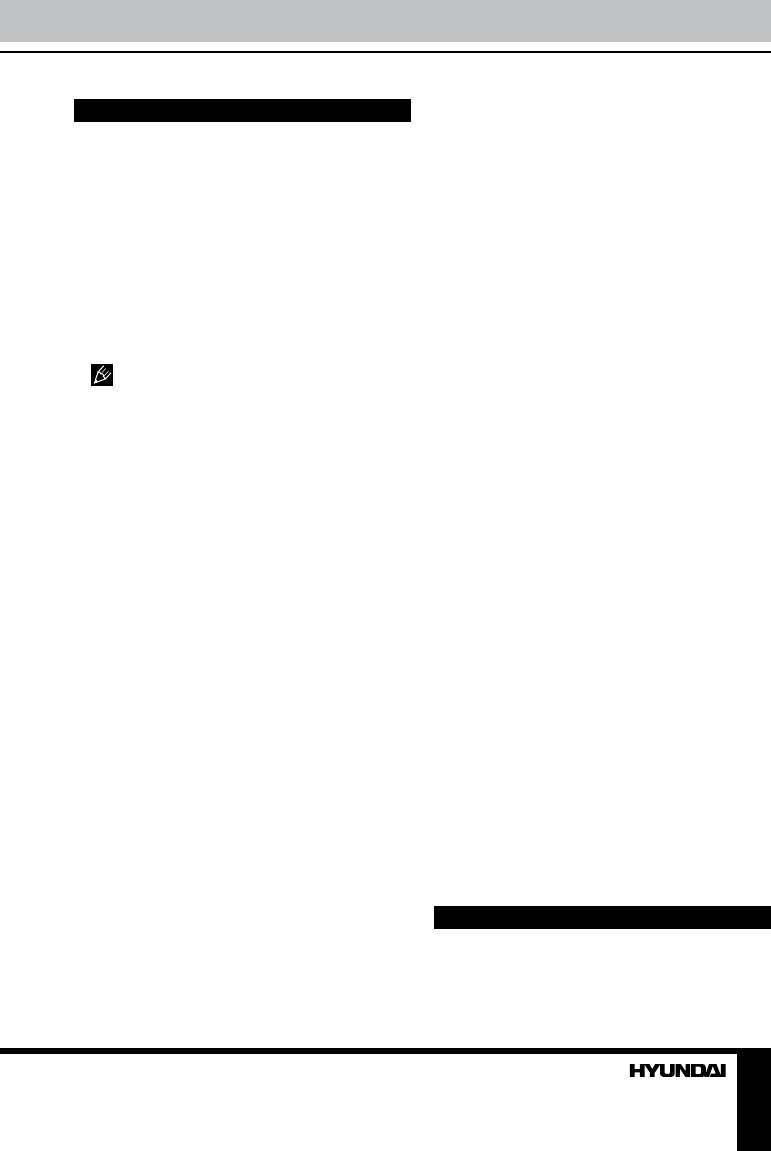
8 9
Operation Operation
General operations
Turning on/off
Press any button (except OPEN and EJECT
button) to turn the unit on. The display will
show a message WELCOME to indicate it is
ready to use. Press and hold POWER button to
turn the unit off.
Mode selecting
Press MOD/MUT button to select between
AUX, TUNER, S-CDP (disc), USB and SD/
MMC modes.
Disc, USB and memory card modes
can be selected only if corresponding device is
loaded into the unit.
Volume control
The volume level can be adjusted at any
time by rotating VOLUME knob.
Mute function
Press and hold MOD/MUT button to cancel
the sound. Press it again or change the volume
level to resume the sound.
Audio parameter setting
Press SEL button to select bass, treble,
balance or fader mode. The corresponding
word appears on the display. Rotate VOLUME
knob to adjust the selected parameter. Balance
is to adjust the balance between the left and
right speakers. Fader is to adjust the balance
between the rear and front speakers. After you
have reached your desired effect, leave the unit
idle in order for the new setting to take effect.
Beep
Press SEL button repeatedly until the display
show BEEP ON; rotate VOLUME knob to
toggle between BEEP ON (beep sound will be
heard when buttons are pressed) and BEEP
OFF, then leave the unit idle for the new setting
to take effect.
EQ modes
Press SEL button repeatedly until the display
show EQ OFF. Rotate VOLUME knob to
choose an equalizer effect: POP => ROCK =>
CLASS => FLAT => EQ OFF. After you have
reached your desired effect, leave the unit idle
in order for the new setting to take effect.
Loudness
Press SEL button repeatedly until the
display shows LOUD ON (LOUD OFF). Rotate
VOLUME knob to select between LOUD ON/
LOUD OFF. LOUD function is to emphasize
the bass output; the word LOUD ON indicates
that the LOUD mode is on.
Clock setting
The clock can be set anytime when the
power is on. Press CLK/PTY button (in radio
mode - press and hold the button) and then
press and hold the button for 2 seconds, the
time indication will blink on the display. Rotate
VOLUME knob to adjust hours. Press SEL
button to go to minute setting. Rotate VOLUME
knob to adjust minutes. Press CLK/PTY button
again or leave the unit idle for the new setting
to take effect.
Press CLK/PTY button (in radio mode press
and hold the button) to view the time display.
AUX in jack
AUX-in jack is intended for connecting an
external audio or video equipment to amplify
the sound. If connection is made correctly, the
audio signal from the external source will be
translated through the acoustics of the head
unit. This enables to adjust the volume and
quality of the sounding. For example, you can
connect an MP3-player to listen to tracks using
the car acoustic system.
Radio operations
Band select
Press BND/ID3 button repeatedly to select
Ваш отзыв будет первым



