- Тип техники
- Бренд
Просмотр инструкции автомагнитолы Hyundai Electronics H-CDM8095, страница 12
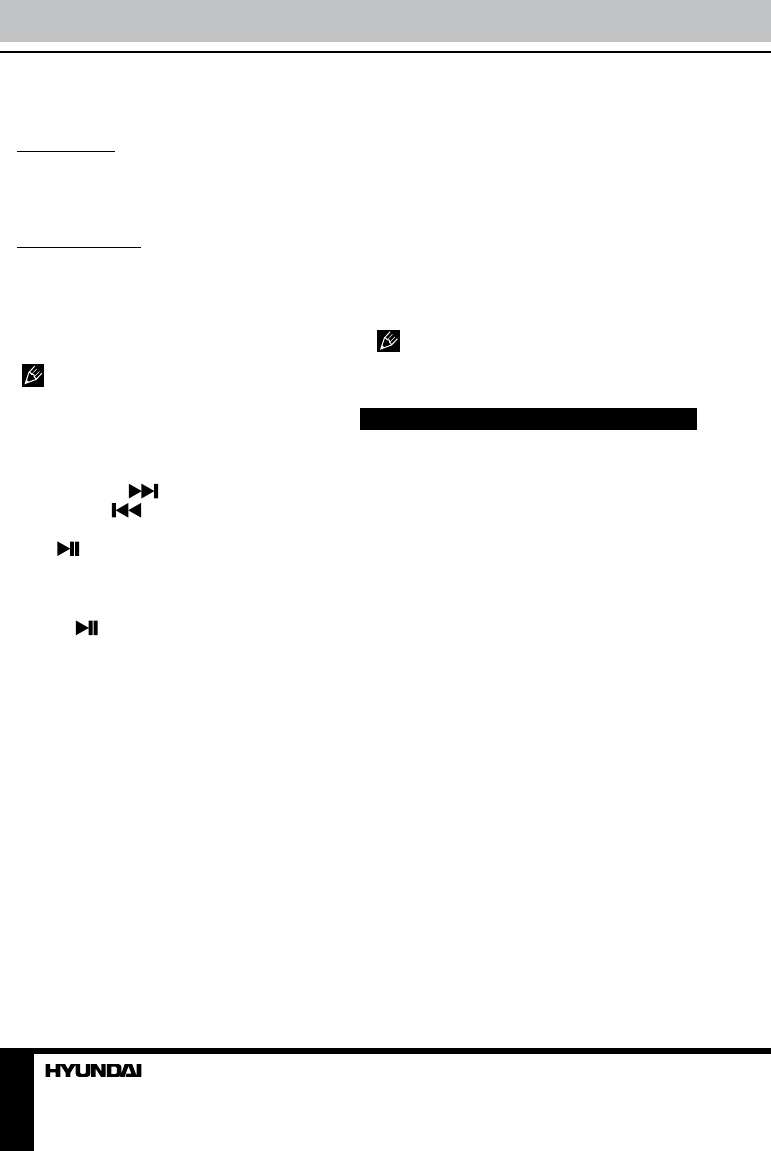
12 13
Operation General information
press and hold SEL button. The input track will
be searched and played.
Folder search
Press F/PS button twice, NAVIGATE will
show on the display. Rotate VOLUME knob to
choose the desired folder name and press SEL
button to confirm and ply the folder.
Character search
Press F/PS button for thrice. At this moment,
press SEL button, the current folder name and
D will be displayed. Rotate VOLUME knob
to select the desired folder name, then press
SEL button to confirm. The files in the selected
folder will be searched and played.
It is recommended to record files in
the root folder and do not use the complicated
folder system to allow this type of search to
function properly.
Fast Forward/rewind
Press and hold button to fast forward.
Press and hold button to fast reverse.
When the needed point of the track is found,
press 1/ button to resume normal playback
of the track.
Play/pause
Press 1/ button to pause the disc
playback. Press this button again to resume
playback.
Scanning tracks
Press 2/INT button to play the first 15
seconds of each track. Press this button again
to resume playback.
Repeat
Press 3/RPT button to repeat the same track
continuously. Press this button again to stop
repeating.
Random playback
Press 4/RDM button to play all the tracks in
random order. Press the button again to stop
random play.
Multi-session disc reading
This unit can read multi-session CDs.
The multi-session reading will be activated
automatically if the player detects a file that is
written in multi-session format.
ID3 tags
If an MP3 file contains ID3 information in
English or in Russian, such information will be
displayed during the file playback. For display of
various ID3-tag categories (folder/file/title/artist/
album name) press BND/ID3 button repeatedly.
This unit may nott support some version
of ID3-tag information.
USB/SD/MMC operation
USB/SD/MMC notes
USB format supports 2.0 and 1.1. Capacity:
up to 2 Gb.
For correct and satisfactory operation,
licensed SD/MMC memory cards of famous
brands should be used with this unit. Avoid
using memory cards of unknown brands.
Capacity: up to 2 Gb.
Inserting SD/MMC card/USB device
Insert an MMC/SD card or a USB device into
MMC/SD slot or USB slot. Then the playing
mode will be changed into Card or USB mode
automatically. The first card/USB device track
playback will start. If the unit was afterwards
switched to another mode, press MOD button
to select USB or memory card mode.
When MMC/SD card and USB device are
both inserted into their compartment or socket,
the playing mode will be changed into the
mode of the later one.
All the operations with files stored in
a memory card or USB are the same as
described in Disc Operations.
Ваш отзыв будет первым



