- Тип техники
- Бренд
Просмотр инструкции автомагнитолы Hyundai Electronics H-CDM8071, страница 12
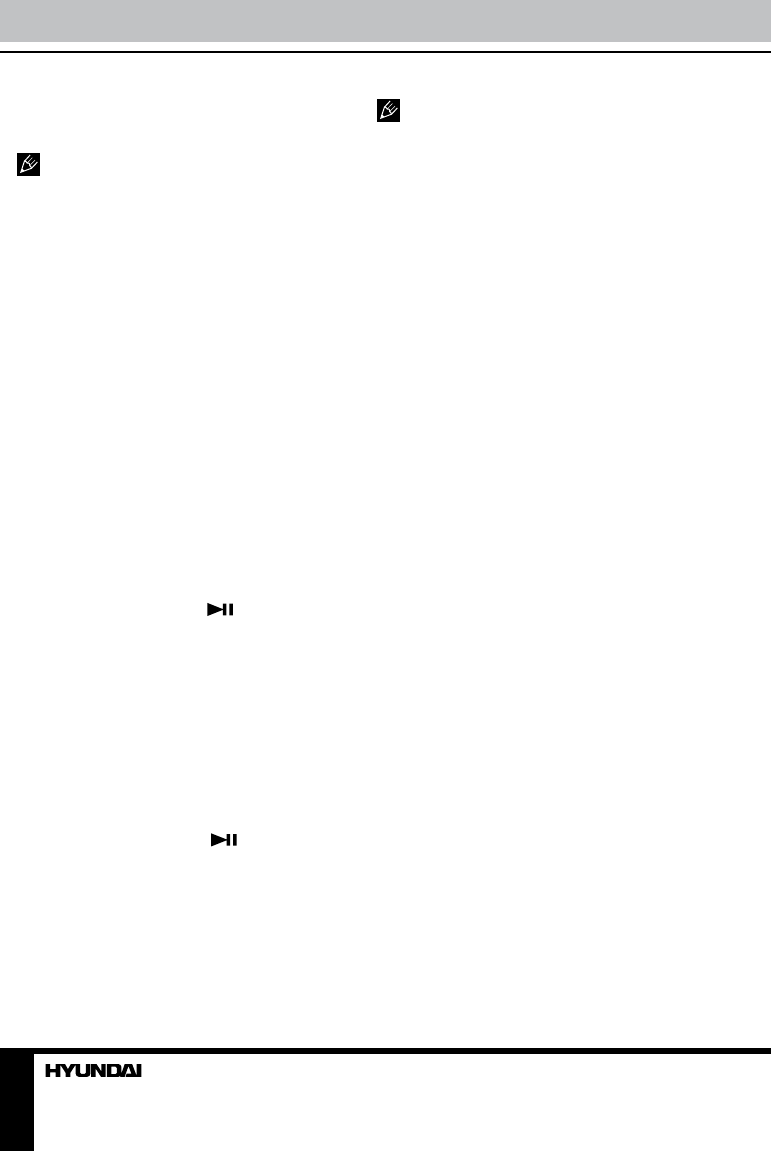
12 13
Operation Operation
fast forward/backward playing. Release the
button when the needed playback point of the
track is reached.
When fast backward/forward playback
reaches the previous or next track, the unit will
resume normal playback.
Playback modes
Press BAND button to select INT => REP
=> RDM.
INT: Playing the beginnig of every track for
10 seconds in sequence.
REP: Repeating the same track
continuously.
RDM: playing all the tracks in random order.
File/Folder Search (for MP3 files)
The search modes only work with MP3 discs
and USB/SD/MMC with MP3 files.
• File Number Search
Press AS/PS button once to enter file number
search; the 000 is displayed, the last number
blinks in the display meaning the unit is ready to
accept file number for search. Rotate VOLUME
knob to input a digit (from 1 to total file number
in the storage) of file you want to listen to. After
completing input, press MEM/ button button
to play. If there are more than 10 tracks in the
folder, press SEL button and rotate VOLUME
knob to select a track between 10 and 99. Press
again SEL button and rotate VOLUME knob to
select a track between 100 and 999.
• File Name Search
Press AS/PS button twice; “A” letter blinks
on left side of the display. Rotate VOLUME
knob to input the first alphabet (from A to Z)
or digit (from 0 to 9) of file you want to listen
to. Press SEL button to go to next digit. After
completing input, press MEM/ button button
to play.
If there is no file found, the unit will return to
initial input ready mode automatically.
• Folder Search
Press AS/PS button 3 times, the first folder
name will be displayed. Rotate VOLUME knob
to choose between folders and subfolders.
The total number of folders on a disc/
USB/memory card should not exceed 10.
Ваш отзыв будет первым



