- Тип техники
- Бренд
Просмотр инструкции автомагнитолы Hyundai Electronics H-CMDN6000, страница 23
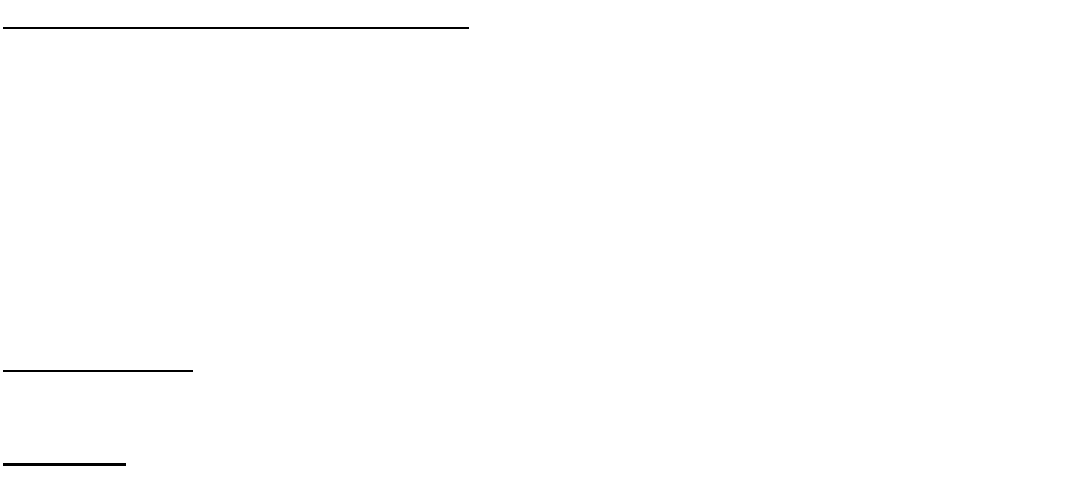
23
Scanning/Memorizing Stations Automatically
During radio mode, you can press AMS/MENU button on the RC or AMS button on the monitor to scan each
stored station for 5 seconds respectively which stored with number buttons (1 – 6).
You can press the corresponding Number Buttons, AMS/MENU button on the RC or AMS button on the
monitor when your desired station is on. And it starts playing that station.
When you press and hold AMS/MENU button on the RC or AMS button on the monitor for more than 2
seconds, it will activate automatically memory-storing function. The tuner automatically selects a station and
stores it by any one of the number butt ons (1 – 6).
To store the station press and hold number butto n for more than 2 seconds when listening.
Note: The unit can be sto red up to 6 stations for each band.
On Screen Display
During radio mo de, keep pressing OSD butto n on the RC t o display t he current mode.
Goto FREQ
Press GOTO butto n, and the monito r shows FREQ. Then press number buttons to input the valid frequency.
Ваш отзыв будет первым



