- Тип техники
- Бренд
Просмотр инструкции автомагнитолы Hyundai Electronics H-CMD2009, страница 5
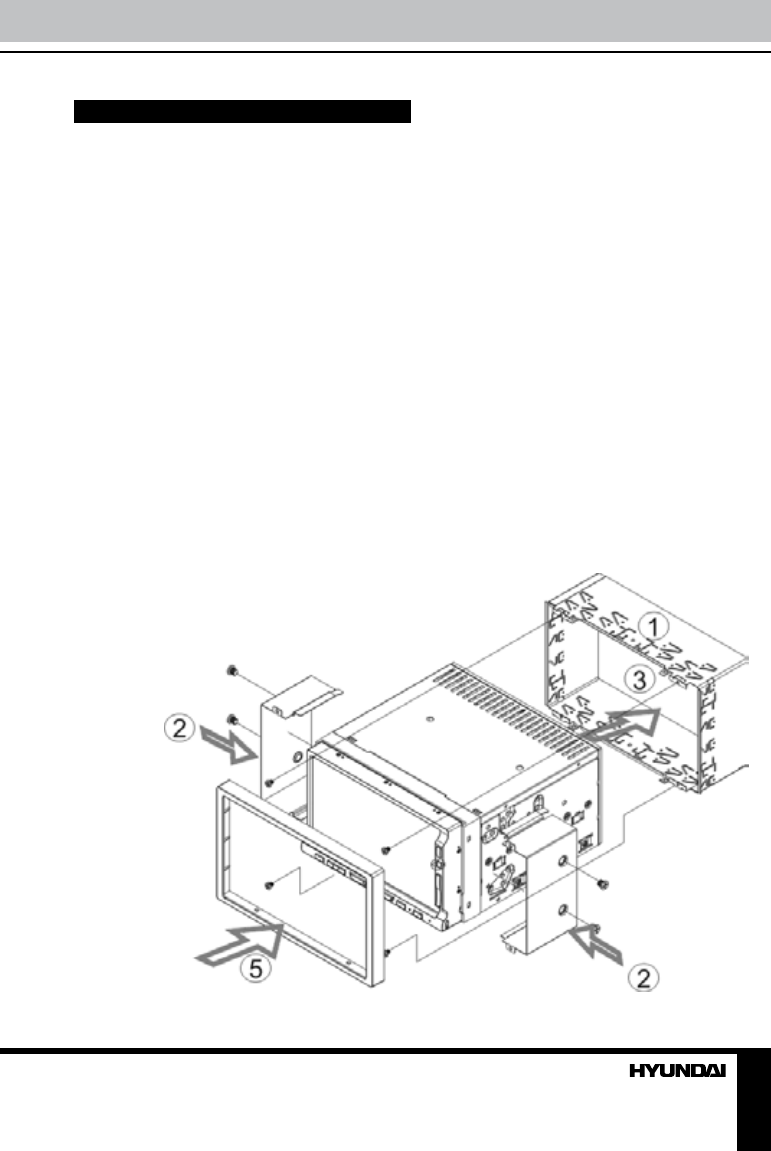
5
Installation/Connection
Installation
General notes
• Choose the mounting location where the
unit will not interfere with the normal driving
function of the driver.
• Before finally installing the unit, connect
the wiring and make sure that the unit works
properly.
• Consult with your nearest dealer if
installation requires the drilling of holes or other
modifications of the vehicle.
• Install the unit where it does not get in the
driver’s way and cannot injure the passenger if
there is a sudden stop, like an emergency stop.
• If installation angle exceeds 35° from
horizontal, the unit may not perform properly.
• Avoid installing the unit where it would
be subject to high temperature, such as from
direct sunlight, or from hot air, from the heater,
or where it would be subject to dust, dirt or
excessive vibration.
Mounting
• Remove the mounting sleeve (1) from the
unit.
• Slide the mounting sleeve into the 2-DIN
installation slot provided for the car radio.
• Attach the mounting sleeve by bending the
installation brackets towards the outside with
a screwdriver. The sleeve is properly installed
when it can no longer be pulled out, yet also
keeps from sliding into the installation slot.
• Connect the cable set and the antenna to
the vehicle’s electronics corresponding to the
connection table (see farther).
• Attach the mounting racks to the sides of
the unit, and fix them with the screws as in (2).
• Insert the unit into the mounting sleeve
until the stop (3). The unit then audibly snaps
into the sleeve.
• Fasten the four screws (4) to fix the unit to
the mounting sleeve.
• Place the trim ring (5) over the unit and
the installation is completed. (Some vehicles
may not need a trim ring).
• The device is distinguished by a high
4
Ваш отзыв будет первым



