- Тип техники
- Бренд
Просмотр инструкции автомагнитолы Hyundai Electronics H-CMD2007, страница 16
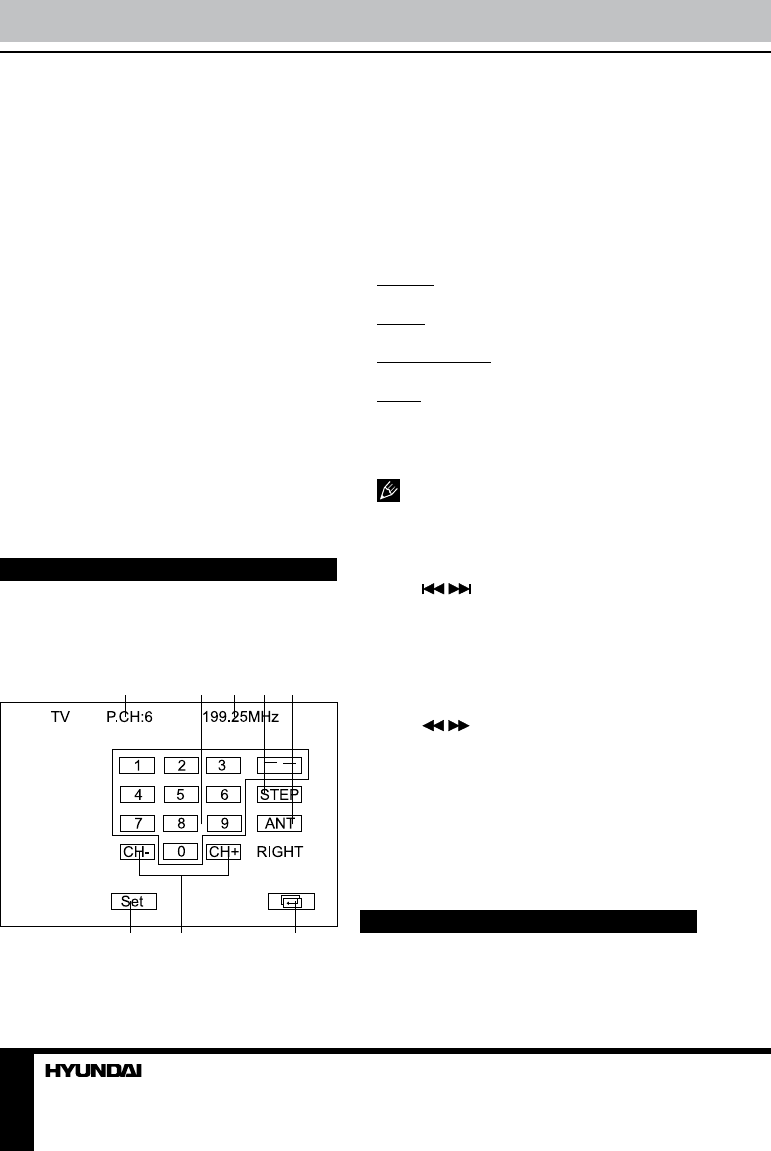
16
Operation
numbered 1 to 9, touch the number on the
monitor to select. Press -- at first, then press
the corresponding number button to select a
channel number more than 10.
3. Current TV frequency.
4. STEP button. Touch to adjust clearer image.
5. ANT button. Touch it to select the left or
right antenna.
6. SET button. Touch for the following menu:
SOUND. Select sound system M/N, B/G, D/K.
BAND. Select TV band V-l, V-H, UHF.
MODE. Select color system: SECAM/NTSC/
PAL.
MANU+/MANU-: touch to change frequency
upward/downward step by step.
AUTO: Touch for automatic search of a
channel.
7. CH-/CH+ buttons. Touch to select
previous or next station.
8. Touch to go back to Main menu
To hide the User Interface, touch the
screen in any place free of touchable buttons. To
recall the User Interface, touch the screen again.
TV channel selection
Press / buttons to select the TV
stations. Press 1-9 number buttons to select
stations directly; press GOTO button to
select more than 1-10 stations, then press
corresponding numbers.
Frequency searching
Press / buttonson the RC to select the
frequency upwards and downwards step by
step. Press and hold the button for automatic
search of channels.
Seek channels automatically
Press AMS/MENU button on the RC to seek
stations automatically.
AUX operation
When AUX mode is selected, following User
Interface will be displayed:
the traffic alarm function. When AF is on, the
TA displays on TFT, or else, if there is no TP
information, the mode will search TP station
automatically.
The TA is green when it is played by a
station, if not, it is yellow. When TA is playing,
the volume will be adjusted to a TA level
automatically. When other modes are activated
(such as DVD, AUX), if a TA program is
played the mode will skip to the RDS mode
automatically. It will resume to the primary
mode after the TA is over.
Program type
Briefly press PTY/ANGLE button on the RC
to activate PTY function.
When PTY is on, PTY ON appears on the
monitor, you can press UP/DOWN cursor
buttons to select a program type to search the
special program. And the monitor displays PTY
SEARCH. If PTY is off, PTY OFF appears on
the monitor, the searching is stopped.
TV tuner operation
TV touch screen menu
When you select TV mode, following
touchable User Interface will be displayed:
1 2 3 4 5
6 7 8
1. Preset station number.
2. Digit buttons. To select a channel
Ваш отзыв будет первым



