- Тип техники
- Бренд
Просмотр инструкции автомагнитолы Hyundai Electronics H-CMD2000, страница 7
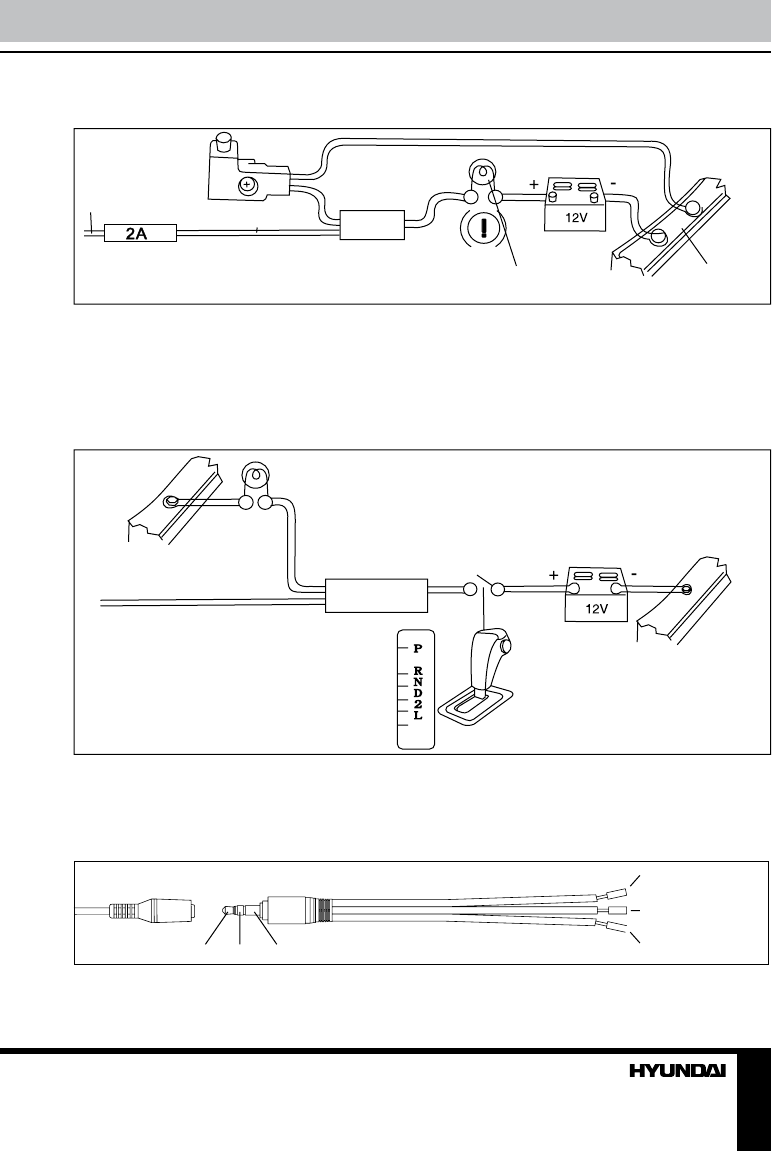
7
Installation/Connection
Parking wire connection
Parking brake lead
Brake light
Car frame
Battery
Green Wire
If Parking cable is connected to hand brake switch, the video display of the TFT monitor will be
controlled by driving status, system setup and input video sources. When the car is moving ahead, if
the video disc is played, the screen shows “WARNING!! Engage Parking Brake to View Video”, and
blank screen. The above warning screen will prevent the driver from watching images.
Reverse driving cable connection
Car frame
Car frame
Rear view video camera lead
Reverse driving light
Gearbox
Pink wire
Battery
If the rear view video camera is connected, the unit automatically switches to CAMERA source
during reverse driving. The unit returns to the original work mode after the reverse driving is done.
Steering wheel control cable connection
SWC
Key A
Key A (to steering
wheel control cable)
Key B
Key B (standby)
GND
GND
Ваш отзыв будет первым



