- Тип техники
- Бренд
Просмотр инструкции автомагнитолы Hyundai Electronics H-CMD2000, страница 13
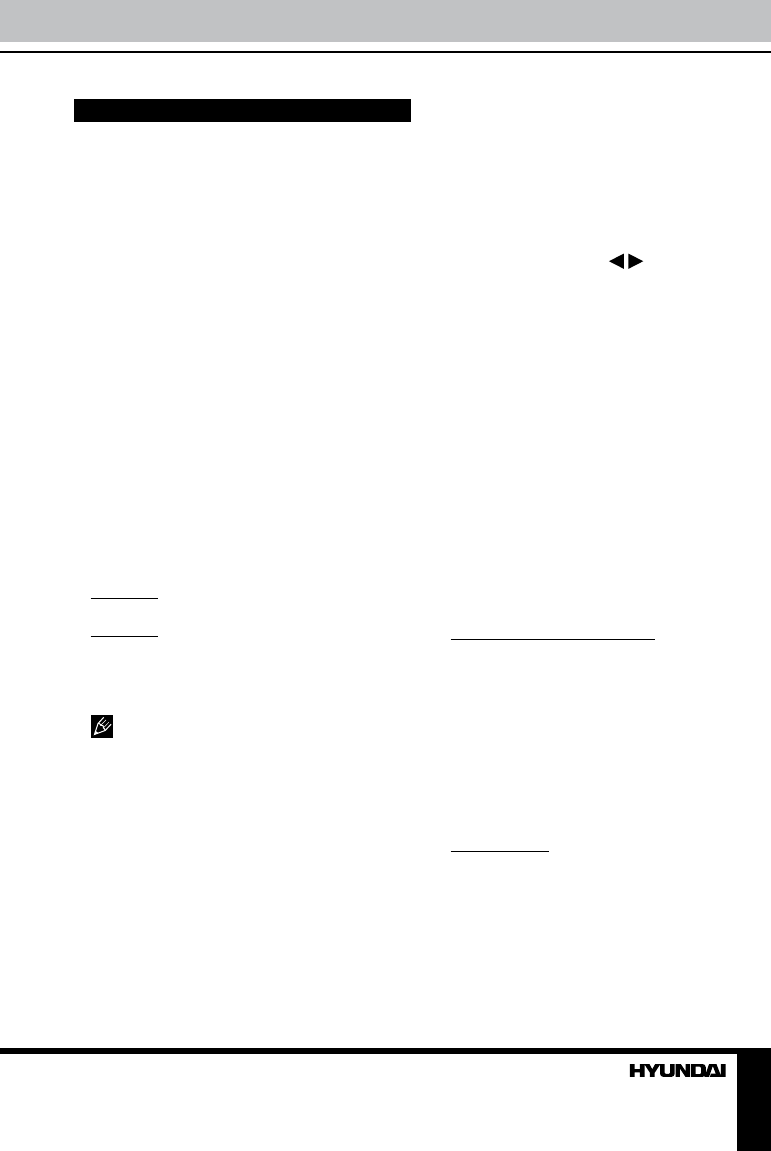
12 13
Operation Operation
General operations
Touch screen
Due to the touch screen, you can fulfill most
functions not only by pressing buttons but also
by touching the options you desired.
Turn on/off the power
Press POWER button to turn on the unit.
The unit goes back to the last status after
power on. When on, press POWER button to
turn off the unit.
Mute
Press to cut the sound. Pressing again or
adjusting volume will release muting. MUTE
appears on the TFT during muting.
Adjust the volume
Press VOL+/- buttons to increase or
decrease the volume level.The adjustable
range of volume is 0 to 39.
Playing source selection
Method 1: Press SRC button on the panel or
the RC to cycle through the available sources.
Method 2: Open the ‘SOURCE MENU’ by
touching the top left corner of the TFT or by
pressing MODE button on the RC, and then
touch the option you need or select the option
by moving the cursor and then confirm.
• When some devices are not ready,
they cannot be selected.
• You should stop switching when the playing
source you desired has been selected and wait
for some seconds, the unit enters the playing
mode you have selected.
Panel tilt
Press TILT UP/DOWN buttons on the RC
to adjust the tilt angle of the front panel. Press
and hold OPEN/CLOSE button on the panel
to access to touchable menu for panel control.
Touch the corresponding item to open/close the
panel, to adjust its tilt angle or to eject the disc.
TFT dimming
Press DIM button on the front panel to dim
the screen. Press the button again to resume
image.
Steering wheel control
Source menu => SETTING menu => SWC
Setting menu
1. At SWC menu, use / cursor buttons to
select a function, then press and hold a button
on the steering wheel (if your steering wheel
supports the function) until the item on the
screen is lighted. Now the function is saved in
the button.
2. Repeat step 1 to set functions of other
steering wheel buttons.
3. Exit the setting menu and you can operate
the player by the buttons on the steering wheel.
4. If you want to change the setting, enter
the SWC setting menu, select a function on the
screen, press and hold a button on the steering
wheel more than 2 seconds, then the function
is saved into the button on steering wheel. At
the same time, all other steering wheel settings
are clear, you must reset them.
System setup
Sound Effect and TFT Setup
Touch SEL on the TFT, or press SEL button
on the RC to enter SELECT menu. In the menu
you can adjust audio/video settings by directly
touching them or by pressing cursor buttons on
the RC:
• Audio: EQ sound effect (Flat - Pop - Rock
- Clas. - OFF)/BASS/TREBLE/BALANCE/
FADER.
• Video: BRIGHTNESS/CONTRAST/
COLOR/DIM.
SETUP Menu
Source menu => Setting menu => Setup
menu
Touch the up/down icon to access next/
previous parameter list. Touch the adjust icon
on left or right to adjust the parameter or select
the option.
Ваш отзыв будет первым



