- Тип техники
- Бренд
Просмотр инструкции автомагнитолы Hyundai Electronics H-CMD2000, страница 11
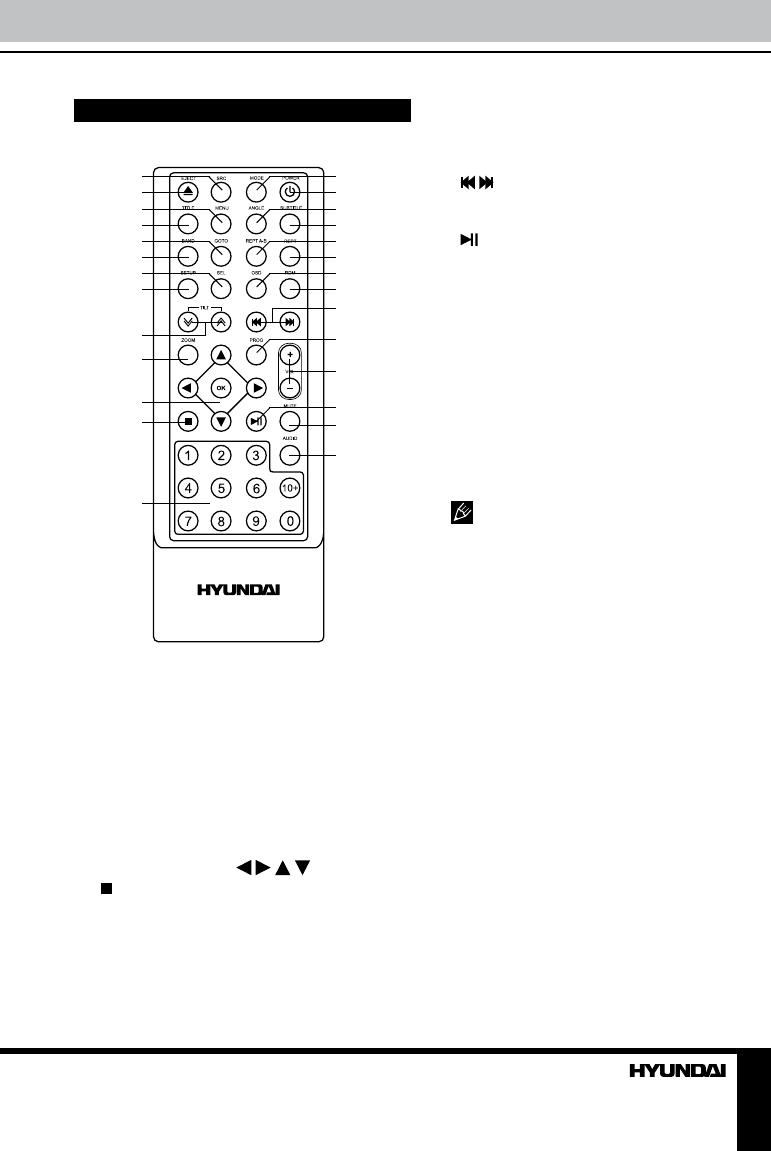
11
Operation
Remote controller (RC)
1. SRC button
2. EJECT button
3. MENU button
4. TITLE button
5. GOTO button
6. BAND button
7. SEL button
8. SETUP button
9. TILT UP/DOWN buttons
10. ZOOM button
11. OK button/Cursor ( / / / ) buttons
12. button
13. Number buttons
14. MODE button
15. POWER button
16. ANGLE button
17. SUBTITLE button
18. REPT A-B button
19. REPT button
20. OSD button
21. RDM button
22.
/ buttons
23. PROG button
24. VOL+/- buttons
25. button
26. MUTE button
27. AUDIO button
Changing the battery
When the range of the operation of the
card RC becomes short or no functions while
operating, replace the battery with a new
lithium battery. Make sure the battery polarity
replacement is correct.
1. Open the back cover of the RC.
2. Insert the button-type battery with the
stamped (+) mark facing upward.
3. Close the back cover.
• Store the battery where children
cannot reach. If a child accidentally swallows
the battery, consult a doctor immediately.
• Do not recharge, short, disassemble or
heat the battery or dispose it in a fire.
• Do not expose or bring into contact the
battery with other metallic materials. Doing this
may cause the battery to give off heat, crack or
start a fire.
• When throwing away or saving the battery,
wrap it in tape and insulate; otherwise, the
battery may give off heat, crack or start a fire.
• The RC can operate within a distance of 3~5
m and the angle range of 30
0
to the IR sensor.
1
2
3
4
5
6
7
8
9
10
11
12
14
15
16
17
18
19
20
21
22
23
24
25
26
27
13
Ваш отзыв будет первым



