- Тип техники
- Бренд
Просмотр инструкции автомагнитолы Hyundai Electronics H-CCR2701G, страница 14
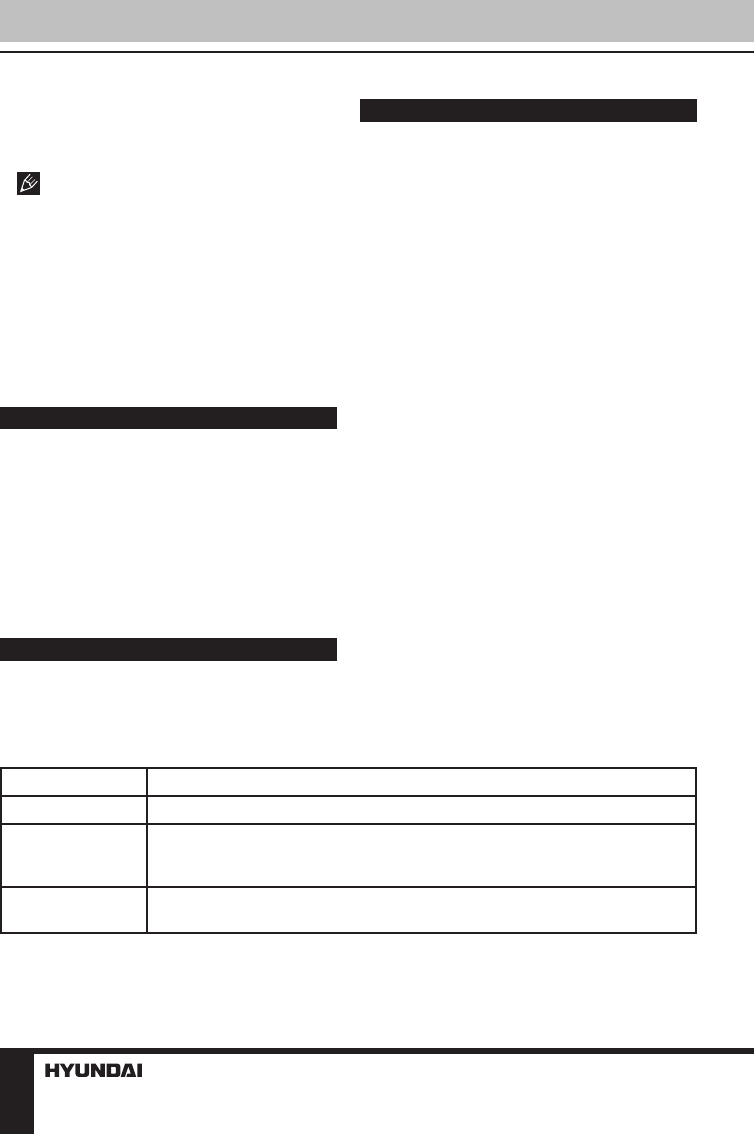
14
Operation
Press and hold the forward or rewind icons
on the touch screen during audio playback.
The unit will fast forward/rewind the song/video
until you release.
When fast backward/forward playback
reaches the previous or next track, the unit will
resume normal playback.
Other settings
During playback, you can adjust other
settings including random/repeat play, and
sub-title/audio channel, etc, by tapping on the
menu list on the button of the screen. During
video playback, tap the screen once and the
menu list will show up.
Troubleshooting
Below is a table describing simple measures that can help you eliminate most problems likely
to emerge when this unit is in use. If below measures do not help, turn to a service center or to the
nearest dealer.
Symptom Cause/Solution
No Power Check whether the fuse is blown, replace with fuse of proper value if necessary
Unit stops
responding or
shows error.
Press the RESET button.
Unable to receive
radio stations.
Check whether the antenna is inserted or the antenna is properly connected.
Accessories
1. Receiver 1 pc
2. Protective bag 1 pc
3. Remote controller 1 pc
4. ISO connector 1 pc
5. Mounting parts:
Mounting bracket 2 pcs
Steel bar 1 pc
Screw B 5x20 1 pc
Nut M5 1 pc
Flat washer 2 pcs
Spring washer 2 pcs
Bolt M5 1 pc
Screw B 5x12 4 pcs
Screw B 5x6 4 pcs
6. Consumer information 1 pc
7. Warranty card 1 pc
8. Instruction manual 1 pc
Cleaning the unit body
Wipe with a soft cloth. If the cabinet is very
dirty dampen (not dropping wet) the cloth with
a weak solution of soapy water, and then wipe
clean.
Ваш отзыв будет первым



