- Тип техники
- Бренд
Просмотр инструкции автомагнитолы Hyundai Electronics H-CMD4050G, страница 11
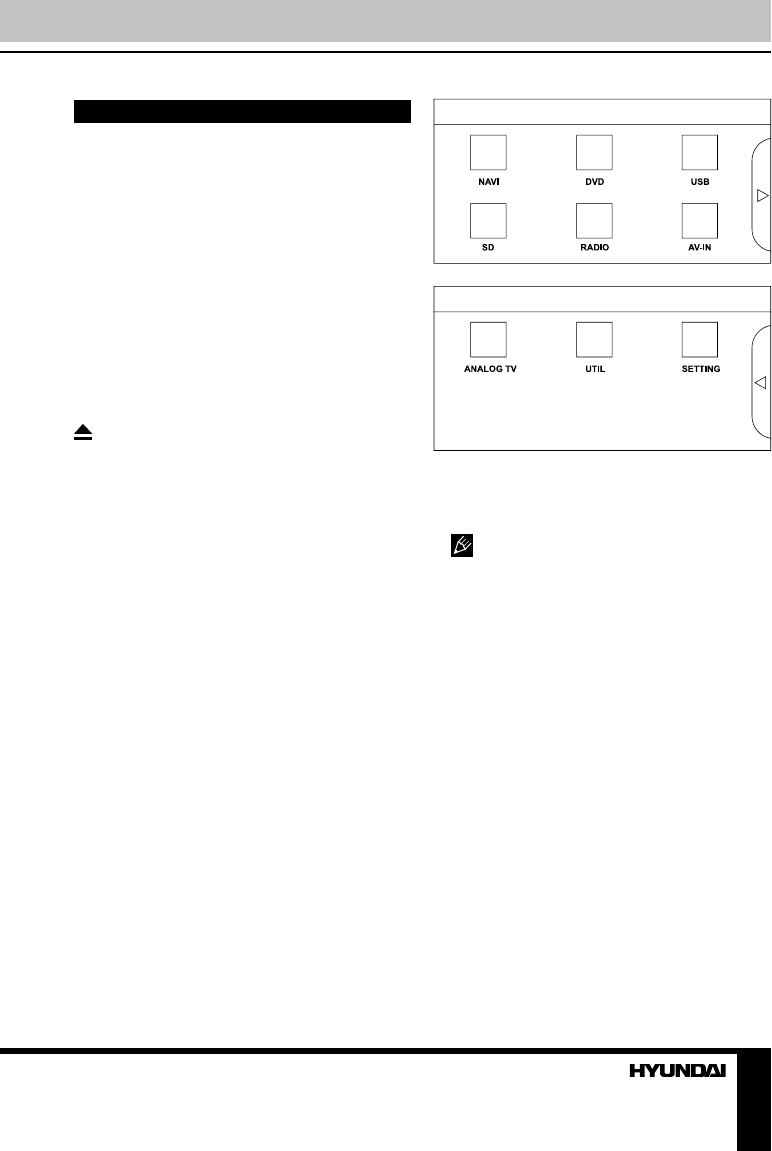
11
Operation
- - -
In the menu, touch the item of the mode you
need to select the corresponding mode. Touch
the arrow icon in the right part of the screen to
switch between the 2 menu pages.
The DVD, USB and SD modes are only
available when a disc, USB or SD/MMC card is
inserted into the unit.
Navigation (option)
• To enable navigation mode, touch NAVI
button in the main menu. To enable or disable
NAVI mode you can also press and hold NAV/
MODE button on the panel.
• Detach the front panel and insert the
Navigation memory card into the mini Memory
card slot of the unit before enabling navigation
mode. The device will warn you if the memory
card is not properly inserted into the card slot.
• For more details about operations with
navigation program, please read the instruction
manual to the navigation software. You can
download the quickstart guidance and full
instruction manual for the navigation program
from the web site of the navigation software
manufacturer.
On-screen display (OSD)
Press OSD button on the RC to show the
General operations
Touch screen
Due to the touch screen, you can fulfill most
functions not only by pressing buttons but also
by touching the options you need.
Reset the unit
Operating the unit for the first time or after
replacing the car battery, you must reset the
unit. Detach the front panel and then press
RESET button (hole) under the panel to restore
the unit to the original factory settings.
Power button
Press any button (except OPEN button and
button on the panel) to turn on the unit.
Press POWER button on the RC or press and
hold PWR/MUTE button on the panel to turn
off the unit.
Monitor tilt angle
Press TILT button to adjust monitor title
angle as follows: TILT1 => TILT2 => TILT3
=> TILT4 => TILT5 => TILT6 => TILT7. The
monitor will flip down accordingly.
Volume control
Press VOL+/- buttons on the RC or rotate
VOL regulator on the panel to adjust the
volume level.
Turning the sound off
When the power is on, press PWR/MUTE
button on the panel or MUTE button on the RC
to turn the sound off. Press it again or adjust
volume to turn the sound on.
Mode selection
• Repeatedly press MODE button on the RC
or NAV/NODE button on the panel to select an
operation mode.
• In any mode press MENU button to display
the Main menu consisting of two pages:
Ваш отзыв будет первым



