- Тип техники
- Бренд
Просмотр инструкции автомагнитолы Hyundai Electronics H-CMD4016, страница 14
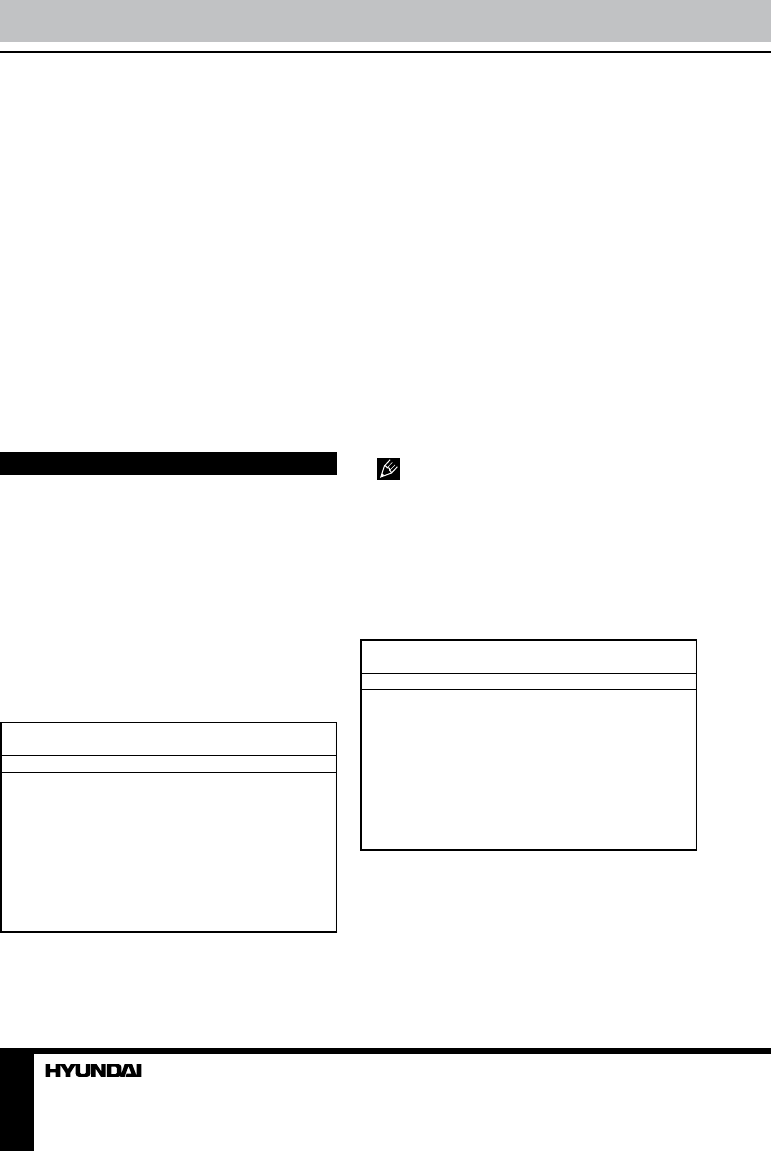
14
Operation
Selecting subtitle language (for DVD
only)
If a DVD disc supports multi-language subtitle,
press SUB-T button on the RC repeatedly to
switch among disc-supported languages.
Selecting sound channel (for VCD
only)
During VCD disc playback press AUDIO
button on the RC to select the channel: MONO
L => MONO R => MIX MONO => STEREO.
ID3 Tag function
If an MP3 file has ID3 Tag information of the
supported ID3 format, such information will be
displayed on the LCD while playback.
System setup
Press SETUP button on the RC to display
setup screen, use LEFT/RIGHT cursor buttons
and ENTER button to select the desired setup
page: System, Language, Audio, Video, Digital.
In the selected page select an option using
UP/DOWN cursor buttons, then press RIGHT
cursor button to go to setting list. Use UP/
DOWN cursor buttons to select the needed
setting. Press ENTER button to confirm.
System setup
SYSTEM SETUP
TV SYSTEM
AUTO PLAY
TV TYPE
PASSWORD
RATING
DEFAULT
EXIT SETUP
TV system
Select the TV system in the setting menu
(NTSC, PAL, AUTO).
Auto play
When set to ON, the unit will skip the DVD
menu and play the contents automatically.
Original setting: On.
TV type
Select TV type to watch wide screen movies.
4:3 PS: For 4:3 TV, left and right edges will
be cut.
4:3 LB: For 4:3 TV, black bars will appear on
top and bottom.
16:9: For 16:9 wide screen TV.
Password
Original password is 0000.
Rating
The rating of the disc is from 1 to 8:
1 (KID SAFE) with the most limits when
playing.
8 (ADULT) with the least limits when playing.
Original setting: 8.
The rating can be selected only under
the password unlocked status, and the limits
can be worked only under the password locked
status.
Default
If this item is selected, the unit will return to
original setting.
Language setup
LANGUAGE SETUP
OSD LANGUAGE
AUDIO LANG
SUBTITLE LANG
MENU LANG
OSD language
Select the language to be used for the on-
screen display.
Audio language
Select the language to be used for the audio.
You can select a preferred audio from those
included on the DVD video disk.
Ваш отзыв будет первым



